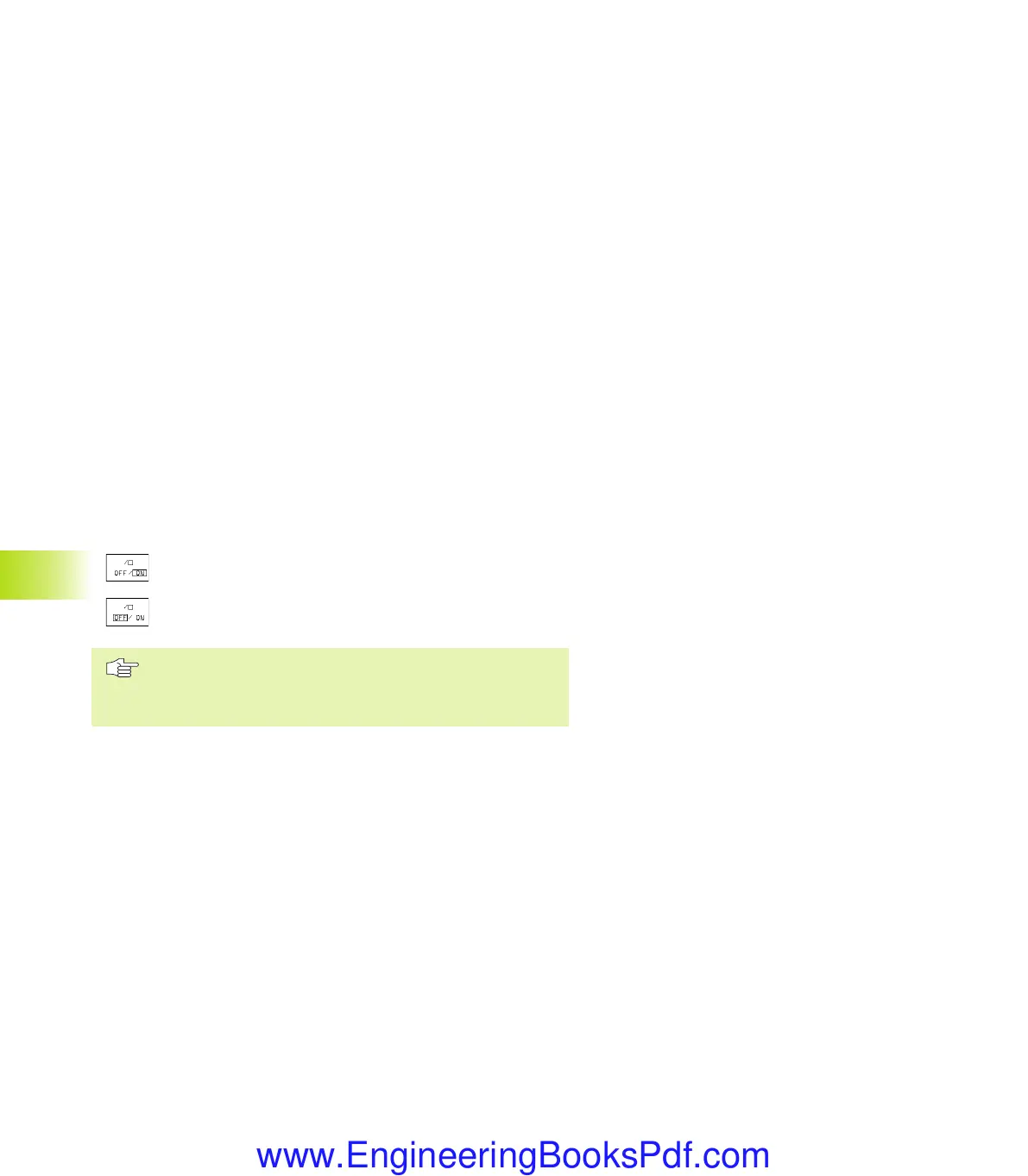11 Test Run and Program Run
296
Returning to the contour
With the RESTORE POSITION function, the TNC returns to the
workpiece contour in the following situations:
■
Return to the contour after the machine axes were moved during
a program interruption that was not performed with the
INTERNAL STOP function.
■
Return to the contour after a block scan with RESTORE POS AT N,
for example after an interruption with INTERNAL STOP.
ú
To select a return to contour, press the RESTORE POSITION soft
key.
ú
To move the axes in the sequence that the TNC suggests on the
screen, press the machine START button.
ú
To move the axes in any sequence, press the soft keys RESTORE
X, RESTORE Z, etc., and activate each axis with the machine
START key.
ú
To resume machining, press the machine START key.
11.5 Optional block skip
In a test run or program run, the TNC can skip over blocks that begin
with a slash (/):
ú
To run or test the program without the blocks
preceded by a slash, set the soft key to ON.
ú
To run or test the program with the blocks preceded
by a slash, set the soft key to OFF.
This function does not work for TOOL DEF blocks.
After a power interruption the TNC returns to the most
recently selected setting.
11.5 Optional Block Skip
NKAP11.PM6 30.06.2006, 07:04296
www.EngineeringBooksPdf.com
