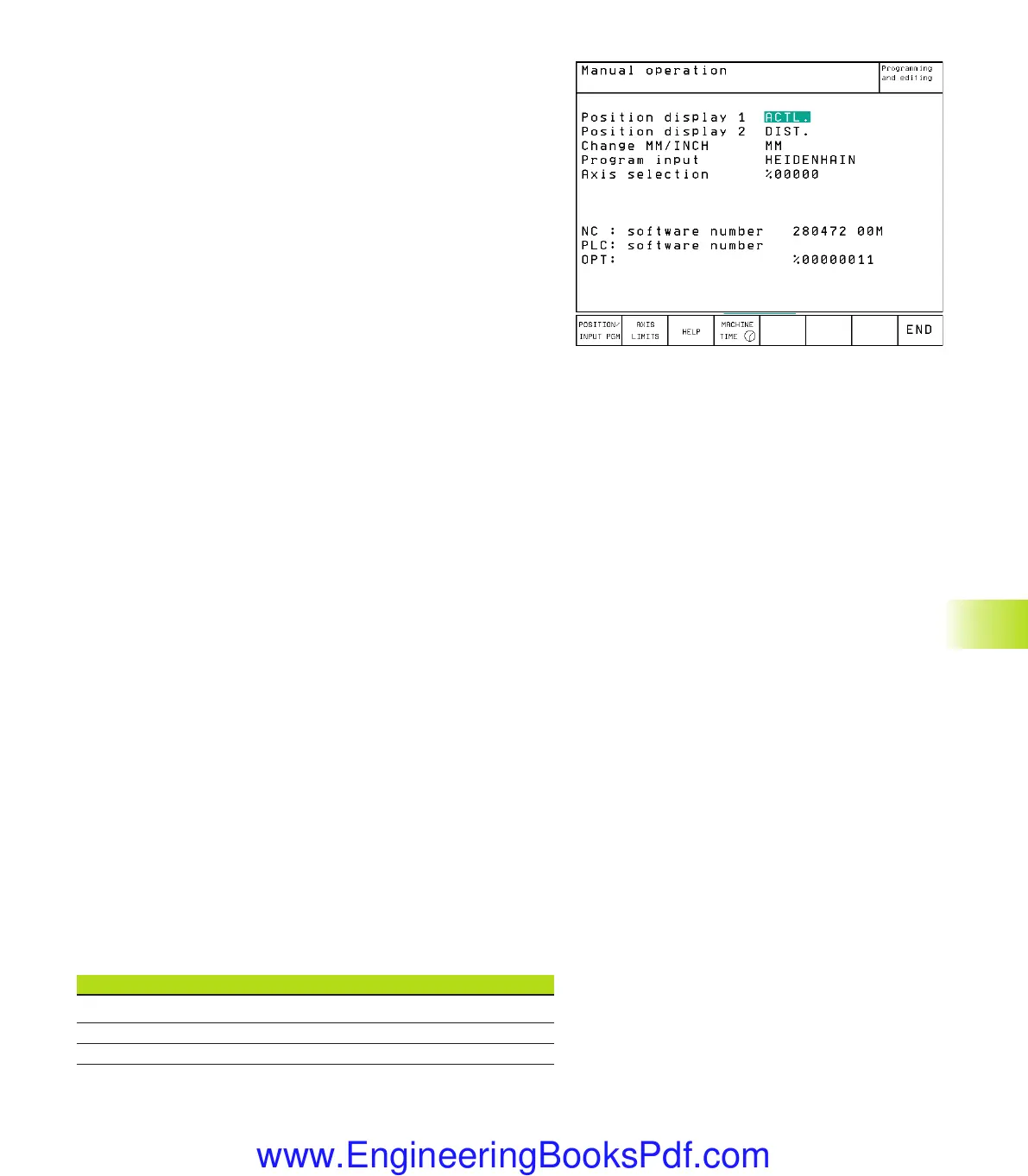HEIDENHAIN TNC 426 B, TNC 430 299
Test Run:
■
Display NC software number
■
Display PLC software number
■
Enter code number
■
Setting the Data Interface
■
Showing the Workpiece in the Working Space
■
Machine-specific user parameters
■ HELP files (if provided)
In all other modes:
■
Display NC software number
■ Display PLC software number
■
Display code digits for installed options
■
Select position display
■
Unit of measurement (mm/inches)
■
Programming language for MDI
■
Select the axes for actual position capture
■
Axis traverse limits
■
Display datums
■
Display operating time
■
HELP files (if provided)
12.2 Software Numbers and Option
Numbers
The software numbers of the NC and PLC are displayed in the MOD
function opening screen. Directly below them are the code
numbers for the installed options (OPT:):
■
No option OPT: 00000000
■
Option for digitizing with triggering
touch probe OPT: 00000001
■
Option for digitizing with measuring
touch probe OPT: 00000011
12.3 Code Number
A code number is required for access to the following function:
Function Code number
Select user parameters 123
Configuring an Ethernet card NET123
Enable special functions 555343
12.2 Software Numbers and Option Numbers; 12.3 Code Number
Okap12.pm6 30.06.2006, 07:04299
www.EngineeringBooksPdf.com
