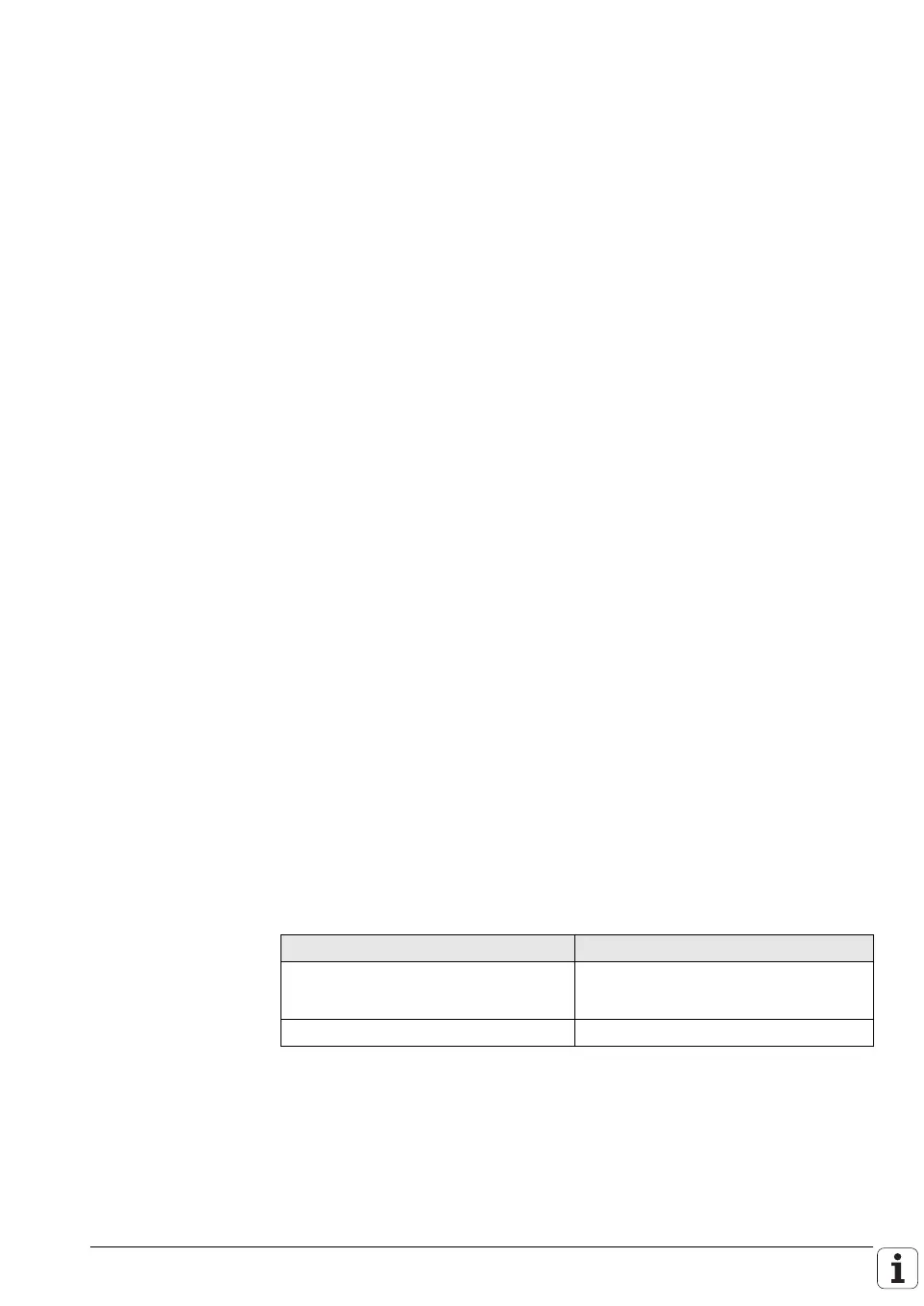December 2001 Data Transmission Protocols 8 – 21
8.4.2 Standard Transmission Protocol
General
information
To set the standard data transmission protocol in the operating modes EXT1/
EXT2/EXT3:
7
77
7 Select MP5030.0-2 = 0.
When outputting a file, the <NUL> character is sent exactly 50 times at the
start of file. When reading in, however, the control unit ignores this character,
regardless of how often the peripheral sends the <NUL> character before the
file.
The program blocks are not checked for correctness but are transmitted one
after the other.
If you wish to signal an error to the TNC in the standard data transmission
protocol, you must send the following sequence of instructions:
<ESC><1><Error number>
If the receiver’s data buffer is full, the transfer can be stopped and resumed in
one of two ways:
n Software handshaking
• Stop transfer by sending the character <DC3> (XOFF)
• Continue by transmitting the character <DC1> (XON)
n Hardware handshaking
• By suitable levels on the control and message lines RTS and CTS of
interfaces RS-232-C/V.24 or RS-422/V.11
Twelve characters before the receiving buffer is full, the TNC transmits the
character <DC3> to the transmitter in order to terminate transmission.
Example: Protocol for conversational NC program
<NUL><NUL><NUL><NUL><NUL> 50 times
0 BEGIN PGM 1 MM<CR><LF> 1st program block
1 TOOL DEF 1 L+0 R+3<CR><LF> 2nd program block
26 END PGM 1 MM <CR><LF> End of program
... ...
<ETX><EOT> Close the data transmission menu
Example of software handshake
TNC to peripheral Peripheral to TNC
12 Z + 2 FMAX<CR><LF> Receiving buffer full: <DC3>
Receiving buffer ready again: <DC1>
13 Z -10 FMAX<CR><LF> ...
