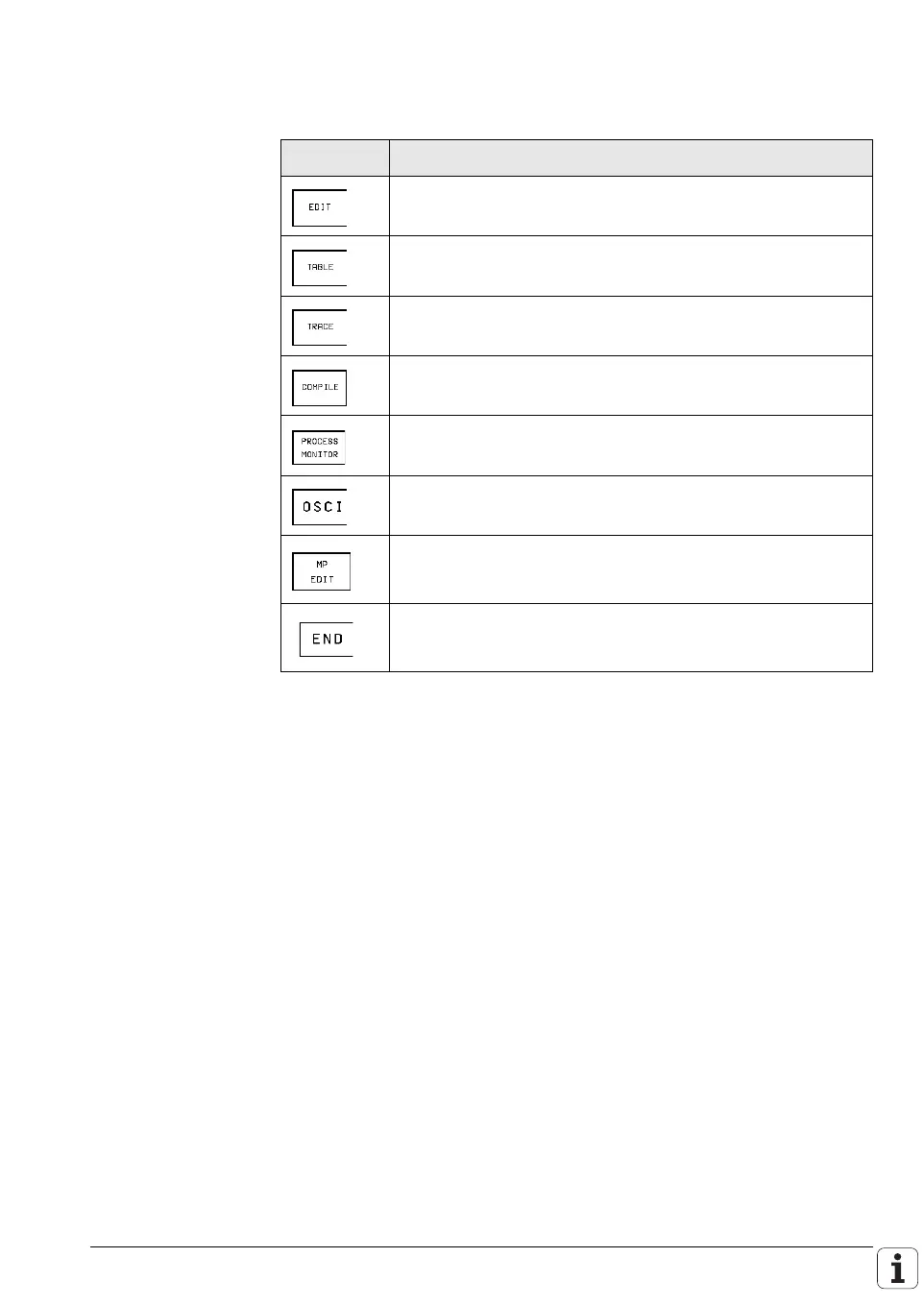December 2001 PLC Functions 7 – 5
PLC functions of the
main menu
From the PLC main menu you can use soft keys to access the following PLC
functions:
Soft key Function
Load PLC program into main memory for editing.
Check logical states (M/I/O/T/C), display contents
(B/W/D). See “The Table Function” on page 7 – 11
Display TRACE function or logic diagram.
See “The TRACE Function” on page 7 – 7
Compile PLC program.
See “COMPILE Function” on page 7 – 13
Process monitor
See “Process monitor” on page 7 – 165
Activate the integrated oscilloscope.
See “Integrated Oscilloscope” on page 6 – 457
Display list of machine parameters.
Exit PLC mode.
