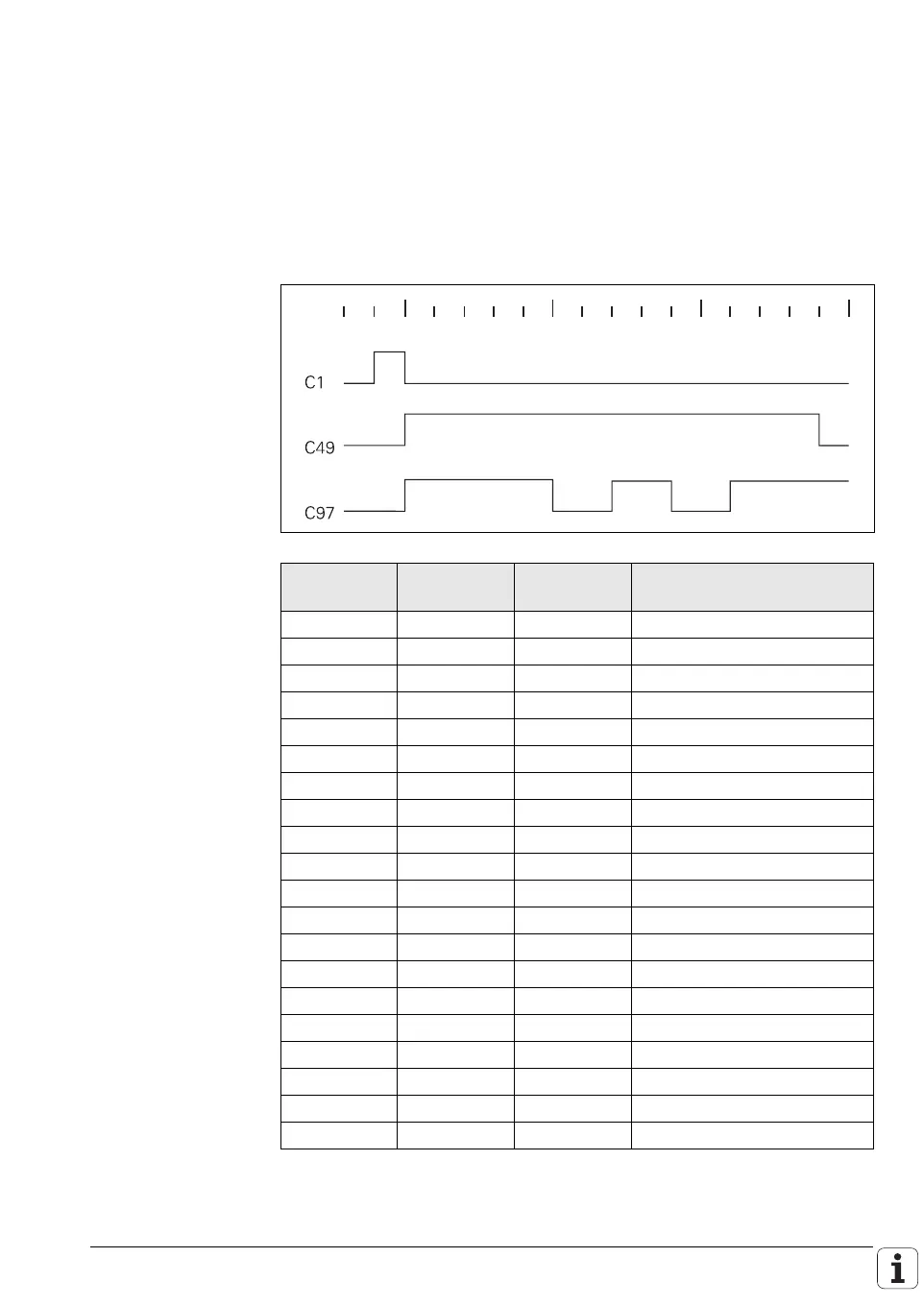December 2001 Operands 7 – 19
7.2.4 Counters
The PLC has 32 counters, which you control through special markers with the
symbol C. After you have set a marker from the C0 to C31 range, the TNC
loads the counter with the value that is saved in machine parameter
MP4120.x. The marker range C48 to C79 indicates whether the counter is
finished. With markers C96 to C127 you can start and stop the counter.
Example:
Logic diagram for counter C1
Preset value in MP4120.1 = 10 (PLC cycles)
Set counter Counter is
running
Counter is
starting
Machine parameter
C0 C48 C96 MP4120.0
C1 C49 C97 MP4120.1
C2 C50 C98 MP4120.2
C3 C51 C99 MP4120.3
C4 C52 C100 MP4120.4
C5 C53 C101 MP4120.5
C6 C54 C102 MP4120.6
C7 C55 C103 MP4120.7
C8 C56 C104 MP4120.8
C9 C57 C105 MP4120.9
C10 C58 C106 MP4120.10
C11 C59 C107 MP4120.11
C12 C60 C108 MP4120.12
C13 C61 C109 MP4120.13
C14 C62 C110 MP4120.14
C15 C63 C111 MP4120.15
C16 C64 C112 MP4120.16
C17 C65 C113 MP4120.17
C18 C66 C114 MP4120.18
C19 C67 C115 MP4120.19
