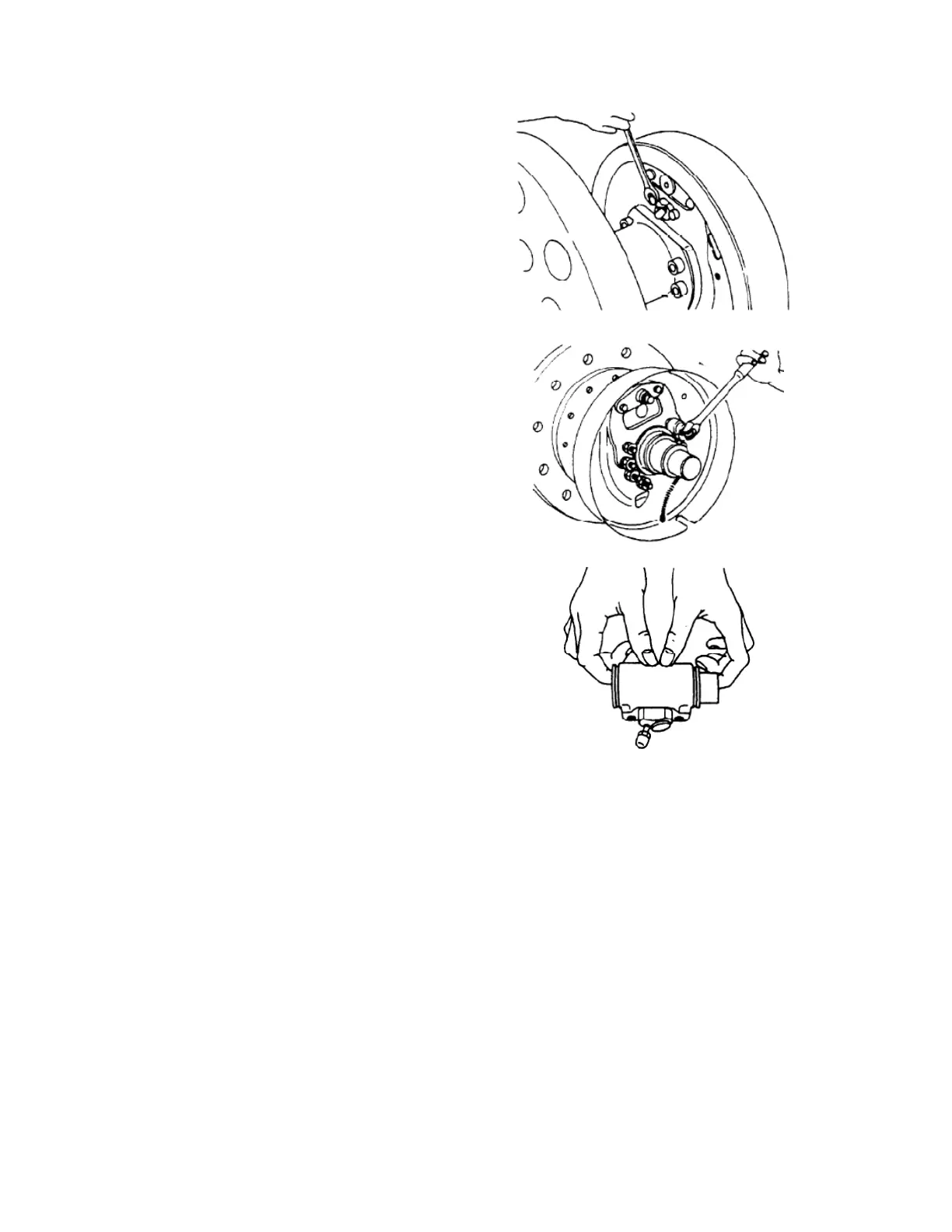27
(5) Remove the brake line from the
brake cylinder. Remove brake cylinder
mounting bolts and detach the brake
cylinder from the backing plate. (See Fig.
2-14)
Fig. 2-14
(6) Remove the E-retainer for
securing the parking brake cable to the
backing plate. Remove the backing plate
mounting bolts and detach the backing
plate from the axle. (See Fig. 2-15)
Fig. 2-15
(7) Remove the boot and push the
piston assembly out of the operating
cylinder. (See Fig. 2-16)
Fig. 2-16
2.2.2 Inspection of brake
Inspect all parts to make sure if there’s any worn or damaged part. If unsatisfactory,
repair or replace with new one.