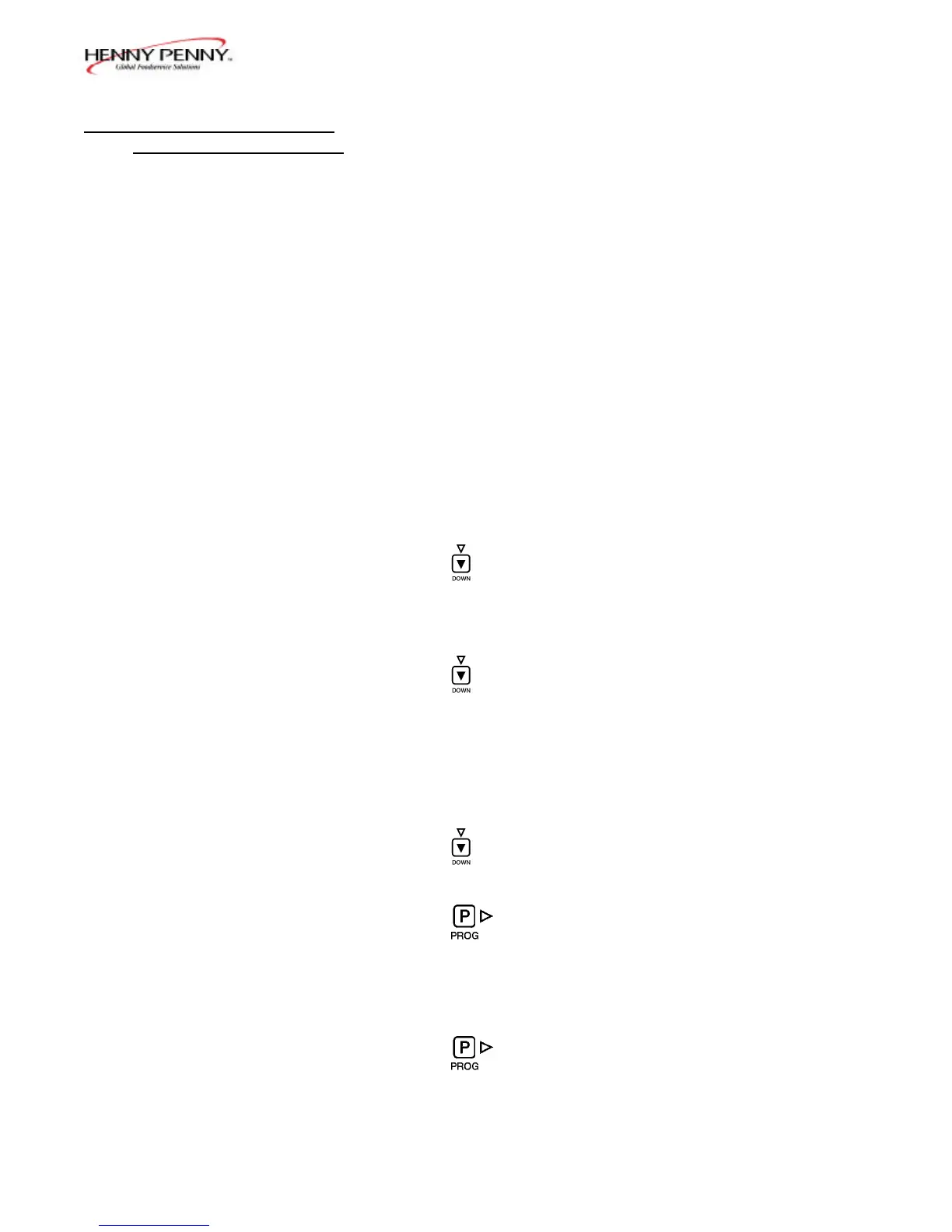Model 8000 Computron
4-1. INFORMATION MODE 6. OUTP H* P_ (F*H*P_ for gas units)
FUNCTIONS (Continued) This mode displays the status of components and outputs. If
the output signal is detected, an identifying letter is displayed
(see below), followed by an “*”. If the output is off, “_” is
displayed.
F = Fan output (gas only)
H = Heat output
P = Pressure output
On gas units, if fan is on, “F*” shows in display. If fan is
off, “F_” shows in display. If controls sense a problem with
the fan output, “F*” shows in display, with the “*” flashing.
If heat is on, “H*” shows in display. If heat is off, “H_”
shows in display. If controls sense a problem with the heat
output, “H*” shows in display, with the “*” flashing.
If pressure is on, “P*” shows in display. If pressure is off,
“P_” shows in display. If controls sense a problem with the
pressure output, “P*” shows in display, with the “*” flashing.
Press to view the amp “DRAW” status of each output.
“F v”, “H v” and “P v” in the display means the amps are
good. A flashing “X” behind the F, H or P means too much
current.
Press to view the No Connect/Ground (“NC/GND”)
status of each output. This monitors a possible problem with
the relays on the output PC board.
“F v”, “H v” and “P v” in the display means everything on
the output PC board is good. A flashing “X” behind the F, H
or P means a problem exists.
Press to view the outputs and inputs (see step 10)
together.
Press to continue onto the OIL TMP reading.
7. OIL TMP
This step shows the present peanut shortening temperature.
The display shows “7. OIL TMP (temp.)”.
Press to continue onto the CPU TMP reading.
902 4-5
