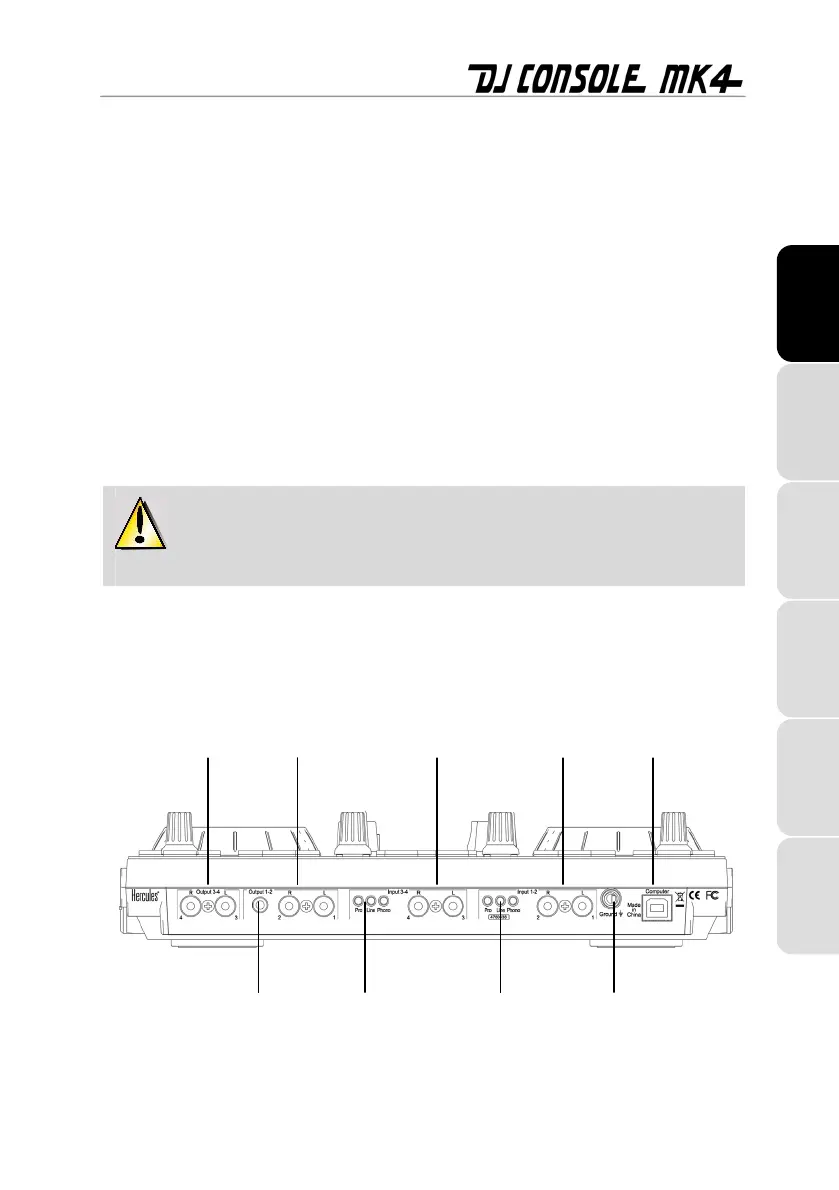User Manual – 11/32
5. Cut or boost Treble/Medium/Bass frequencies
6. Folder button: browse in the upper directory
7. Disable or enable scratch mode
8. Move up ( ▲) or down ( ▼) through files
9. Turn microphone on or off
10. Files button: browse in the currently selected folder
11. 1-2-3-4 buttons: Apply loops on 1, 2, 4 and 8 beats respectively, when in loop mode; apply
the corresponding effect when in effects mode (in effects mode, the buttons become 5-6-7-8)
ENGLISH
12.
Rewind and fast forward: fast browsing inside the audio track
13. Synchronize the beat with the beat of the track on the opposite deck
14. Play/Pause track
15. Set cue point (mark position in the track)
16. Vinyl-style jog wheel
17.
Volume fader for corresponding deck
FRANÇAIS
18. Load selected track on corresponding deck
19. Cross fader for seamless mixing between the 2 decks
20. Enable headphone monitoring on corresponding deck
These are descriptions of the DJ Console Mk4’s default functions in the VirtualDJ
software, which may vary according to the application you are using.
DEUTSCH
4.2. The back panel
NEDERLANDS
DJ Console Mk4 has a USB connector on its back panel, allowing you to connect it to your
computer. As DJ Console Mk4 is USB bus-powered, no external power source is required.
ITALIANO
ESPAÑOL
RCA mono output
connectors 3-4
RCA mono output
connectors 1-2
Phono ground
connector
Inputs 1-2 level
indicator LEDs
Inputs 3-4 level
indicator LEDs
USB connector
RCA mono input
connectors 1-2
RCA mono input
connectors 3-4
1/8” (3.5mm) stereo
output connector 1-2
