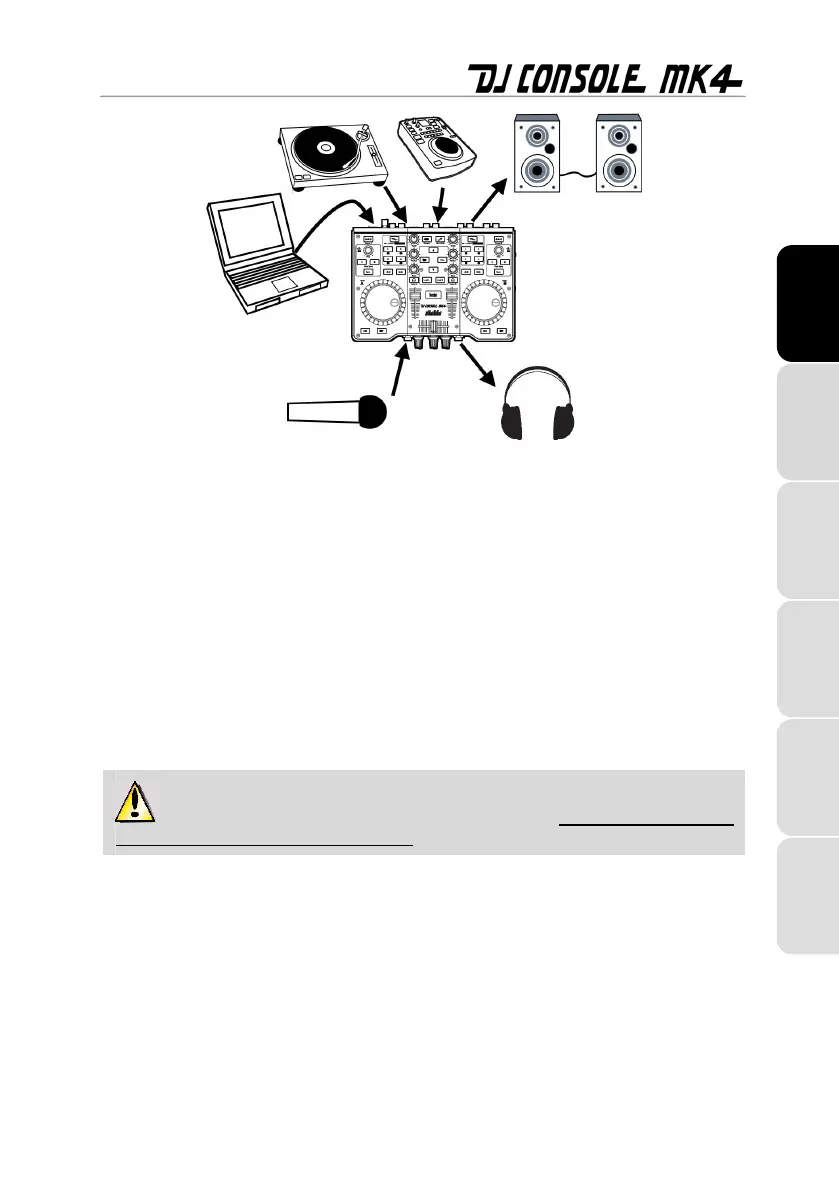User Manual – 13/32
ENGLISH FRANÇAIS
4.4. The top panel skin and sub-skin
DEUTSCH
DJ Console Mk4 comes with a rigid, fully transparent skin (made of clear hard plastic, with no
markings on it) already installed on its top panel.
Also included in the DJ Console Mk4’s packaging is a flexible sub-skin (with a large red “Mk4”
graphic on it), found in a paper envelope. You can install this flexible sub-skin underneath the
rigid skin:
NEDERLANDS
-
This lets you customize your DJ Console Mk4 with the eye-catching graphic on the sub-skin.
- If you are using professional DJ software (apart from the included VirtualDJ software) with
different functions mapped to controls on the DJ Console Mk4’s top panel, you can use a CD-
labeling marker to write the new functions directly on the sub-skin, either above or below the
control in question. This is a handy way to remind you of your new mapping configuration.
ITALIANO
Please note that the flexible sub-skin must be installed UNDERNEATH the rigid
transparent skin, AND NOT ON TOP OF IT!
ESPAÑOL
To install the flexible sub-skin underneath the rigid transparent skin, follow these steps (as shown
in the diagrams found after the list of steps):
1. Carefully remove the 11 caps from the DJ Console Mk4’s top panel (6 EQ knob caps, 2 pitch
knob caps, 3 fader caps).
2. Using a Phillips-head (crosshead) screwdriver (not included), remove the 10 screws from the
DJ Console Mk4’s top panel, holding down the rigid transparent skin.
3. Carefully remove the rigid transparent skin from the DJ Console Mk4’s top panel.
