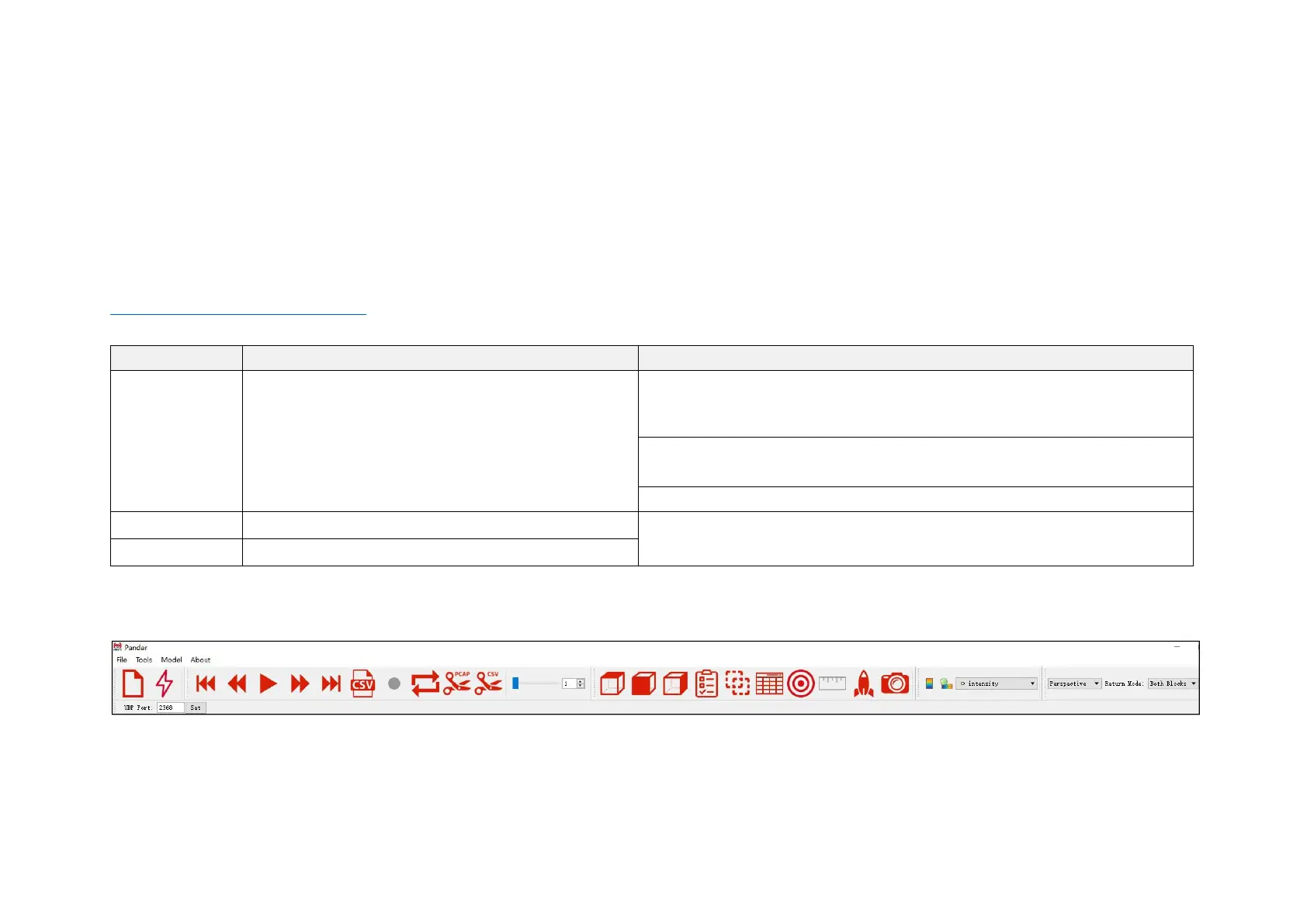5
PandarView
PandarView is a software that records and displays the point cloud data from Hesai LiDARs, available in 64-bit Windows 7/8/10 and Ubuntu-16.04/18.04.
5.1
Installation
Copy the installation files from the USB disk included in the LiDAR’s protective case, or download these files from Hesai’s official website:
www.hesaitech.com/en/download
PandarViewX64_Release_V1.7.6.msi
python-2.7.13.msi
NOTE
Separate Python installation is required only for
PandarView versions earlier than v1.6.9.
When upgrading PandarView to a newer version, please uninstall the current
version
Double click and install python
Use the default settings in the setup wizard, including “install for all users”
Double click and install PandarView_Windows using the default settings
PandarViewX64_Release_V1.7.6.tar.gz
Unzip the file and run PandarView_Installer.bin
PandarViewX64_18.04_Release_V1.7.6.tar.gz
This manual describes PandarView 1.7.6. The menu bar and buttons are shown below.
NOTE
Users can check the software version from “About” in the menu bar.
