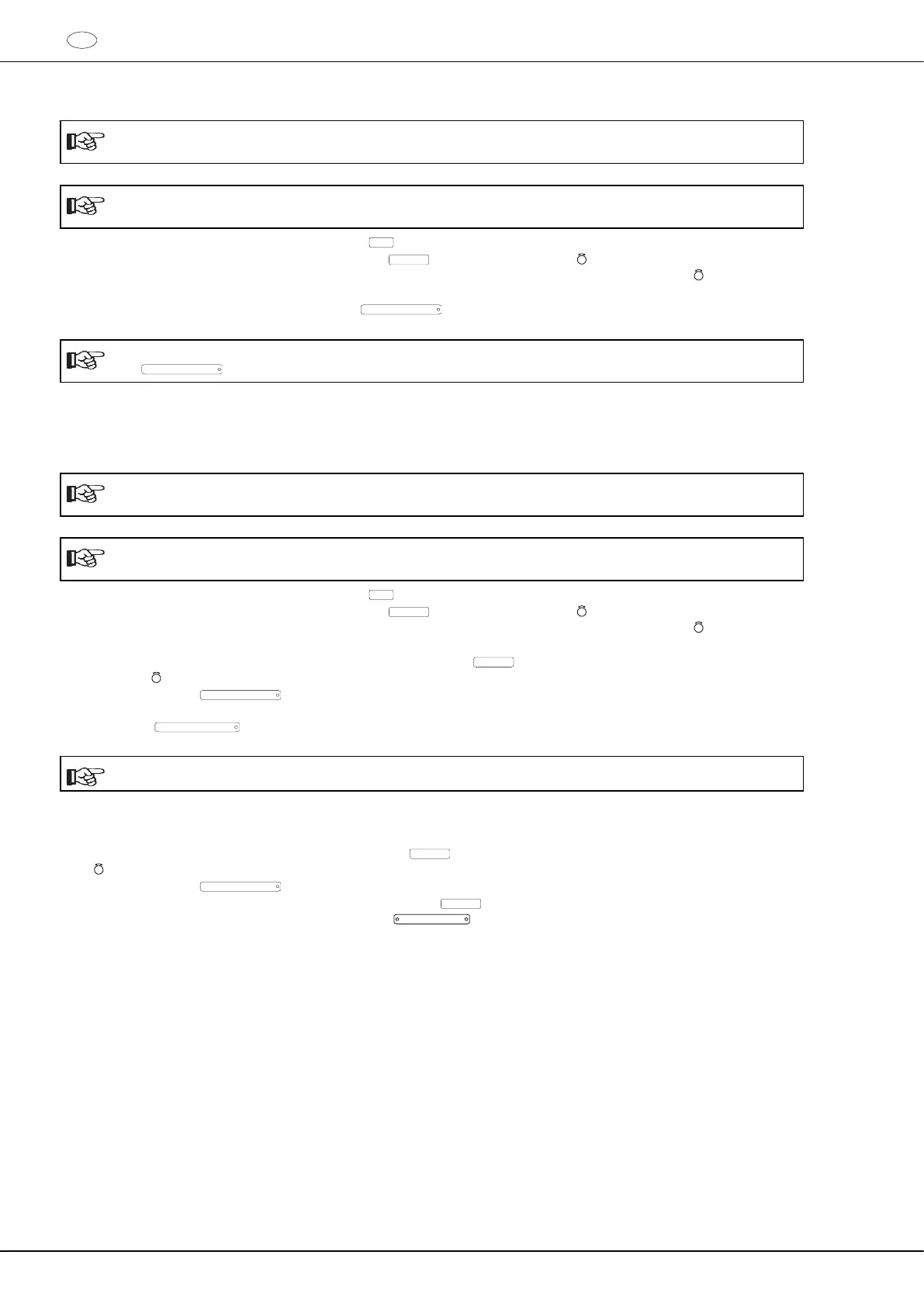46/107 Rev. 12 / 12.2022 AB2200DEENFRIT
15 Entering centrifugation parameter
If no key is pressed for 8 seconds long after the selection or during the input of parameters, the previous
values will be shown in the display. The input of parameter then has to be executed again.
If no parameters can be entered, then the programs are write-protected. To cancel the write protection, see
the chapter on "Write protection for the programs").
• Select the RPM or RCF display with the key
. RCF values are displayed in > <.
• Select the desired parameters using the button
and set using the knob .
In order to set continuous operation, the parameters t/min and t/sec must be set to zero with the knob.
Continual running is represented in the display by the following symbol, "".
• After input of all parameters, press the key
in order to store the adjustments on the programme
position #. As confirmation, ok will be displayed for a short period.
The data on the programme position # will be overwritten with every input of parameters and pressing of the
key
16 Programming
16.1 Programme input/alteration
If no key is pressed for 8 seconds long after the selection or during the input of parameters, the previous
values will be shown in the display. The input of parameter then has to be executed again.
If no parameters can be entered, then the programs are write-protected. To cancel the write protection, see
the chapter on "Write protection for the programs").
• Select the RPM or RCF display with the key
. RCF values are displayed in > <.
• Select the desired parameters using the button
and set using the knob .
In order to set continuous operation, the parameters t/min and t/sec must be set to zero with the knob.
Continual running is represented in the display by the following symbol, "".
• The parameter PROG STO can be selected using the button
and the desired program position set using
the knob .
• Press the button
in order to store the setting on the desired program position. ok is
displayed briefly as confirmation.
If the key
is pressed without the parameter PROG STO being activated, the settings are always
stored in the program place #.
The previous data in the program position is overwritten during saving.
16.2 Programme recall
• Select the parameter PROG RCL using the button
and set the desired program position using the knob
.
• Press the button
. The centrifugation data of the selected program position is displayed.
• The parameters can be checked by pressing the button
.
To leave the parameter display press the button
or press no button for a period of 8 seconds.