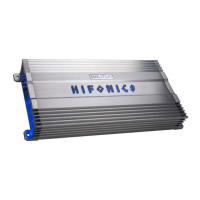Do you have a question about the Hifonics BXi 6000D and is the answer not in the manual?
Advises on safe driving, volume levels, and device handling to prevent accidents and damage.
Covers critical steps like battery disconnection, proper location, and cable management for safe installation.
Highlights fuse replacement, avoiding device opening, and ensuring correct wiring to prevent hazards.
Step-by-step guide for physically attaching the amplifier to the vehicle, including bracket use and drilling.
Details on connecting power (BATT+12V, GND), remote turn-on (REM), and logo badge illumination.
Specifies external fuse ratings for models and advises on routing audio and power cables separately.
Explains LINE INPUT, BALANCED INPUT, LEVEL, and PHASE controllers for audio signal input and adjustment.
Details EXTENDED BASS CONTROL, SUB SONIC, LOW PASS, and MODE switch for sound shaping and operation.
Covers REMOTE port, POWER/PROTECT LEDs, and SLAVE IN/OUT jacks for remote control, status, and expansion.
Illustrates connecting the amplifier for standard subwoofer operation using Low Pass mode.
Details how to link multiple amplifiers in Master/Slave mode for increased power output.
Shows various ways to connect single or dual voice coil subwoofers to the amplifier(s).
Guides on adjusting input sensitivity (LEVEL) and the subsonic filter cutoff frequency.
Explains LOW PASS cutoff frequency, SUB BOOST, FREQ RANGE, and Q-CONTROL for bass management.
Illustrates PHASE adjustment and provides a visual guide for Q-CONTROL settings with frequency response curves.
Lists detailed technical specifications for BXi6000D and BXi8000D models, including power output and filters.
Outlines warranty terms, exclusions for misuse, and procedures for returning defective products.
Provides remedies for amplifier malfunctions, lack of sound, and channel-specific issues.
Offers solutions for distorted audio signals, lack of bass, and other sound quality issues.
Addresses amplifier protection mode activation and remedies for hissing or white noise on the signal.
Explains troubleshooting steps for non-functional controllers or the bass remote.
Explains the amplifier's protection circuit and warnings against self-repair to avoid damage and warranty loss.
Offers advice on using shielded cables, proper cable routing, and ground loop prevention for clean audio.
Introduces balanced inputs and recommended HiFonics balanced line transmitters for reduced interference.
Lists recommended premium installation kits including power cables, ground cables, and RCA cables.
| Channels | 1 |
|---|---|
| Power Output (Peak) | 12000 Watts |
| Total Harmonic Distortion (THD) | < 1% |
| Signal to Noise Ratio | >95dB |
| Damping Factor | > 200 |
| Frequency Response | 10Hz - 350Hz |
| Input Sensitivity | 200 mV - 6 V |
| Subsonic Filter | 10 Hz - 50 Hz |
| Low Pass Filter | 35Hz - 250Hz |
| Fuse Rating | 300A |
| Phase Shift | 0° - 180° |
| Efficiency | > 85% |
| RMS Power @ 4 Ohms | 1500 Watts |
| RMS Power @ 2 Ohms | 3000 Watts |
| RMS Power @ 1 Ohm | 6000 Watts |
| Bass Boost | 0 - 18 dB |