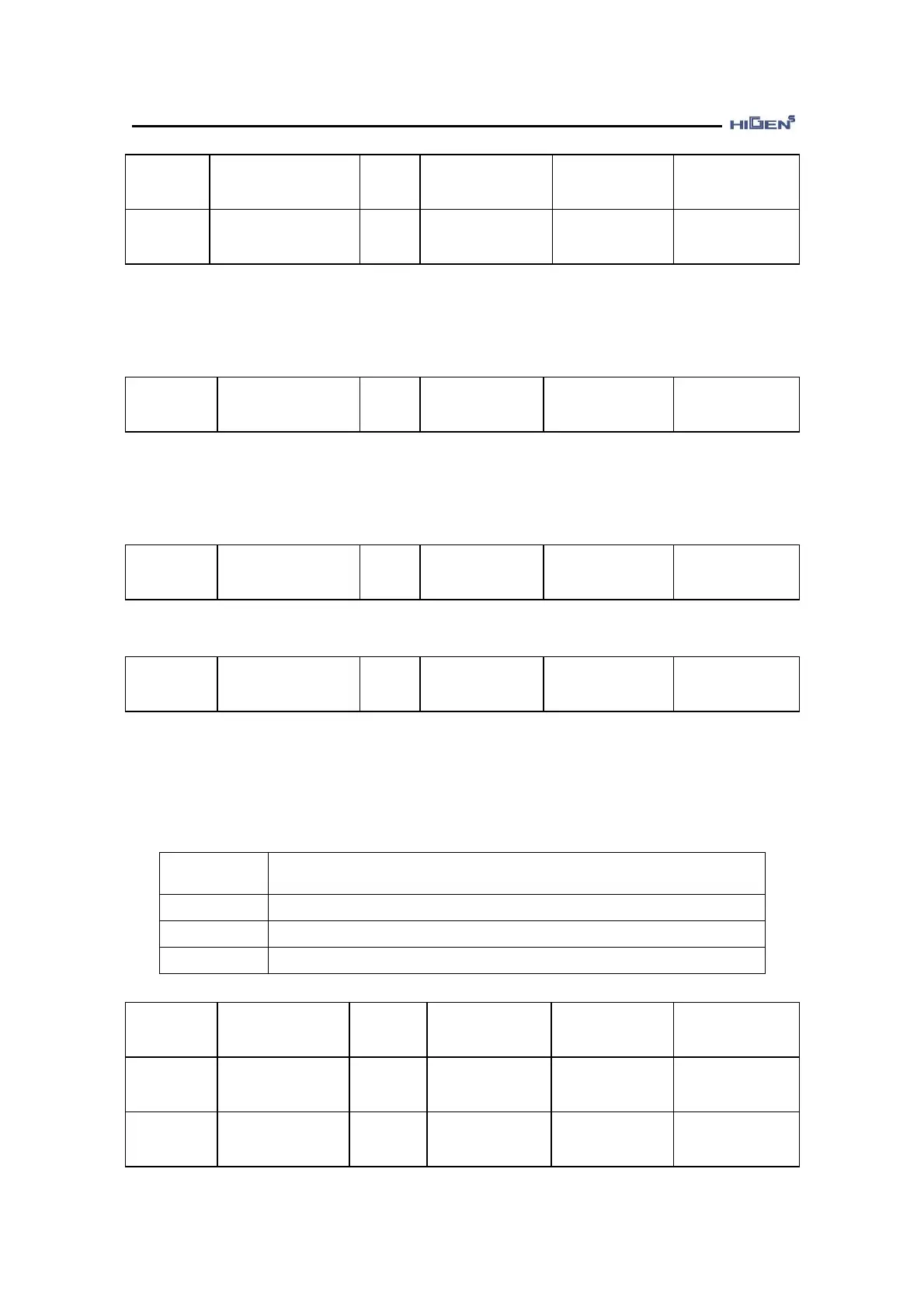3. Parameter setting
3-36
P09-04
Monitor Offset 1
Unit
mV
Display range
-1000.0 ~ 1000.0
Manufactured
default
0.0
Speed/Torque/
Position control
P09-08
Monitor Offset 2
Unit
mV
Display range
-1000.0 ~ 1000.0
Manufactured
default
0.0
Speed/Torque/
Position control
3.11 Jog operation parameter setting
JOG-01
Key Jog Mode
Unit
-
Display range
ON / OFF
Manufactured
default
OFF
Speed/Torque/
Position control
This sets the key jog operation mode by left and right key. If you set JOG-01 to ON, it switches
to the jog mode without external command to turn on the servo. At this time, press the left or
right button to turn in the CCW direction or CW direction at the speed set in JOG-02.
JOG-02
Key Jog Speed
Unit
rpm
Display range
-9999.9 ~ 9999.9
Manufactured
default
100.0
Speed/Torque/
Position control
This sets the operation speed of the key jog mode.
JOG-03
Auto Jog Mode
Unit
-
Display range
0 ~ 2
Manufactured
default
0
Speed/Torque/
Position control
This sets auto jog mode operation. Auto jog mode supports 8-step repeated pattern operation
and the patterns support the No. 1 Auto jog mode that sets the revolution speed [rpm] and
revolution time [sec] and No. 2 Auto jog mode that supports the revolution speed [rpm] and
revolution [rev].
Set value Operation explanation
0 Do not use auto jog mode
1 Revolution speed-Use revolution time auto jog mode
2 Revolution speed –Use revolution auto jog mode
JOG-04
Jog Speed 1
Unit
rpm
Display range
-9999.9 ~ 9999.9
Manufactured
default
100.0
Speed/Torque/
Position control
JOG-05
Jog Time1/REV1
Unit
[sec]/[rev]
Display range
0.00 ~ 5000.00
Manufactured
default
1.00
Speed/Torque/
Position control
JOG-06
Jog Speed 2
Unit
rpm
Display range
-9999.9 ~ 9999.9
Manufactured
default
-100.0
Speed/Torque/
Position control