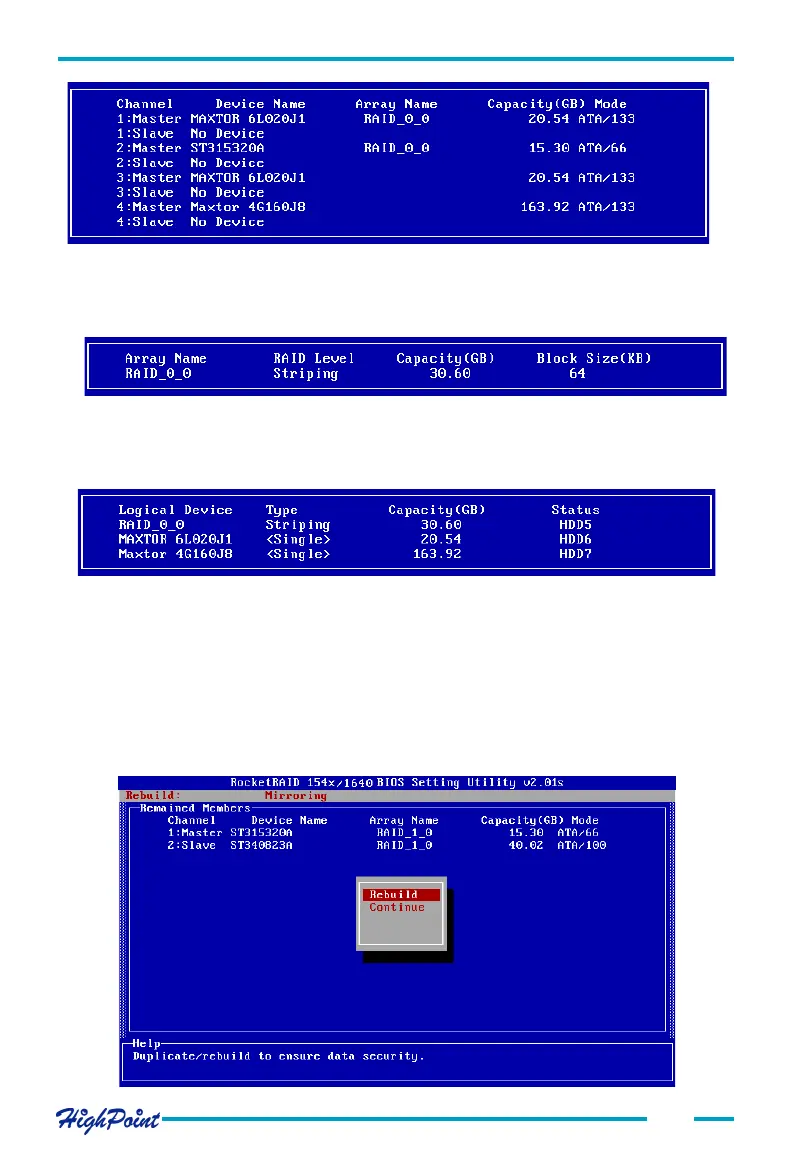3.7 Duplicate Critical RAID 1 array
If a RAID 1 duplication procedure has been canceled, or any problem or fault that may
have lead to an inconsistency between the data on the source disk/disk array, and the
backup data on the target disk/disk array, is detected, the BIOS will display a warning
message during the computer's boot-up procedure. The faulty disk/disk array will be
marked as critical in the status column, and the BIOS will automatically prompt you to
duplicate the array to repair the inconsistency. See the image below:
BIOS Configuration Utility
3-9
5. To view information about logical drives, use the arrow keys to highlight the
Logical Drives option, and press ENTER. The following window will be displayed
(see the image below):
4. To view information about a particular disk/RAID Array, use the arrow keys to
highlight the RAID array option, and press ENTER. The following window will be
displayed (see the image below):