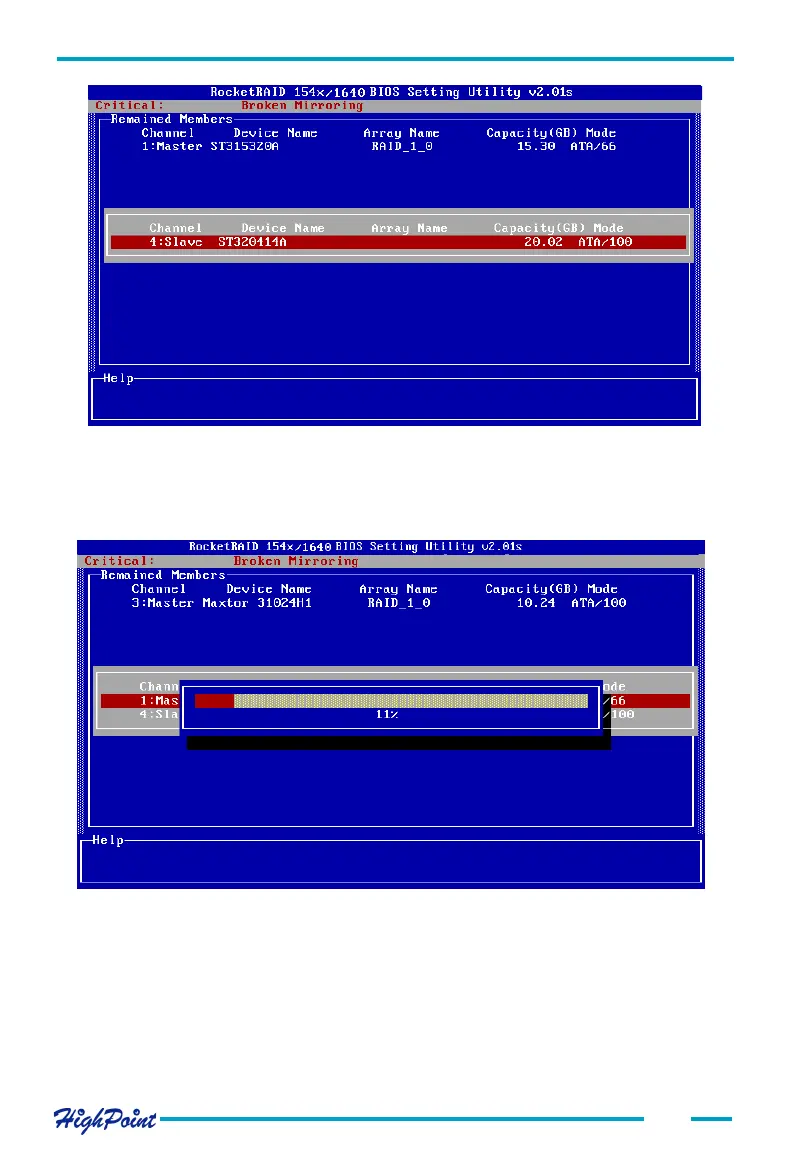Highlight the target disk and press ENTER to select it.
b) The BIOS will then start the rebuild/duplication process. See the image below:
3-11
BIOS Configuration Utility
The ESC can be used to cancel the procedure anytime during the rebuild/duplication
process.
c) Continue to boot - this option will allow the BIOS to skip the rebuild option, and boot
into the operating system.