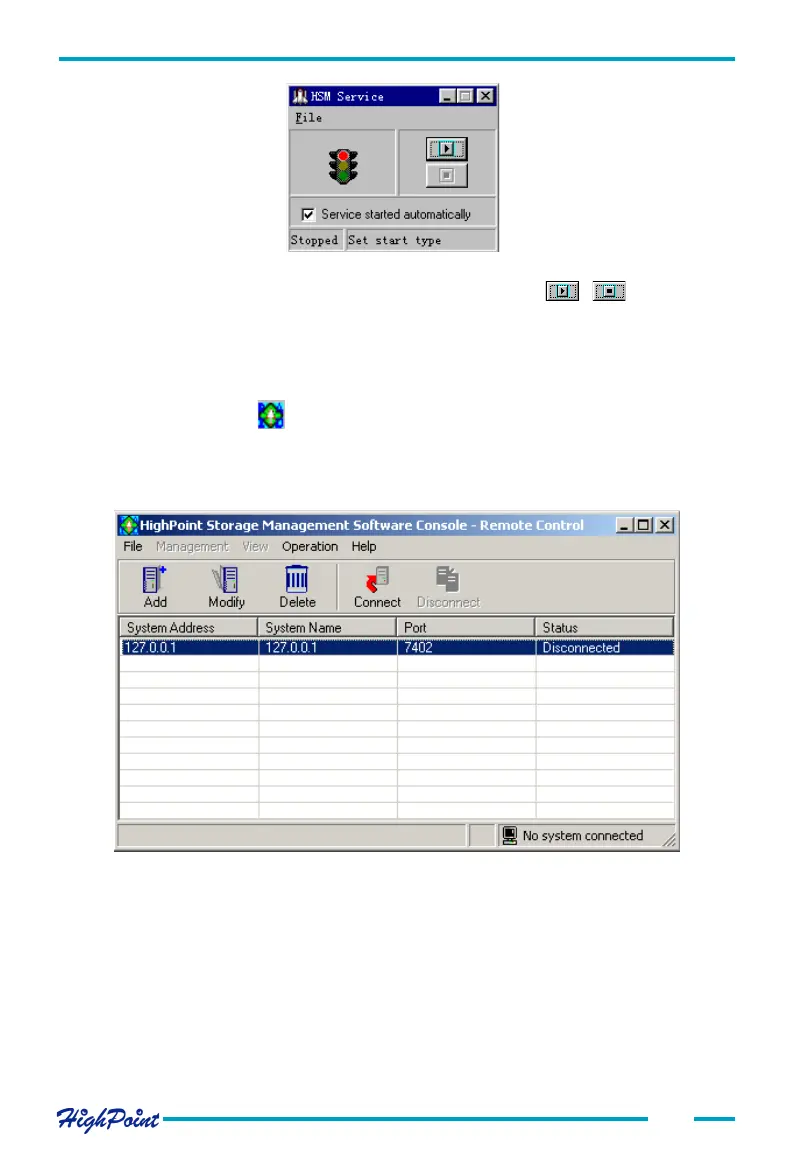4-3
File: This tab includes four sub-tabs: Remote Control, Server
configuration, User Management, Password and Exit. Click the
Exit button to exit Serial ATA RAID software.
Mangement: This tab includes six sub-tabs: Array Management, Device
Management, Spare Management, Event Notification, Task
Schedule and Refresh. These sub-tabs will be introduced later.
ATA RAID Software
The colored traffic lights represent the Service's status. The ( ) button can
be used to activate or disable the Server Side software. A green "light" indicates the
Software is active. A red "light" indicates the software is disabled.
2. Starting the Management Console
Double click the small ( ) icon to open the main interface of the Management
Console software. The main interface has five tabs: File, Configuration, Management,
View, and Help. Click on different tabs to activate different commands. See the image
below: