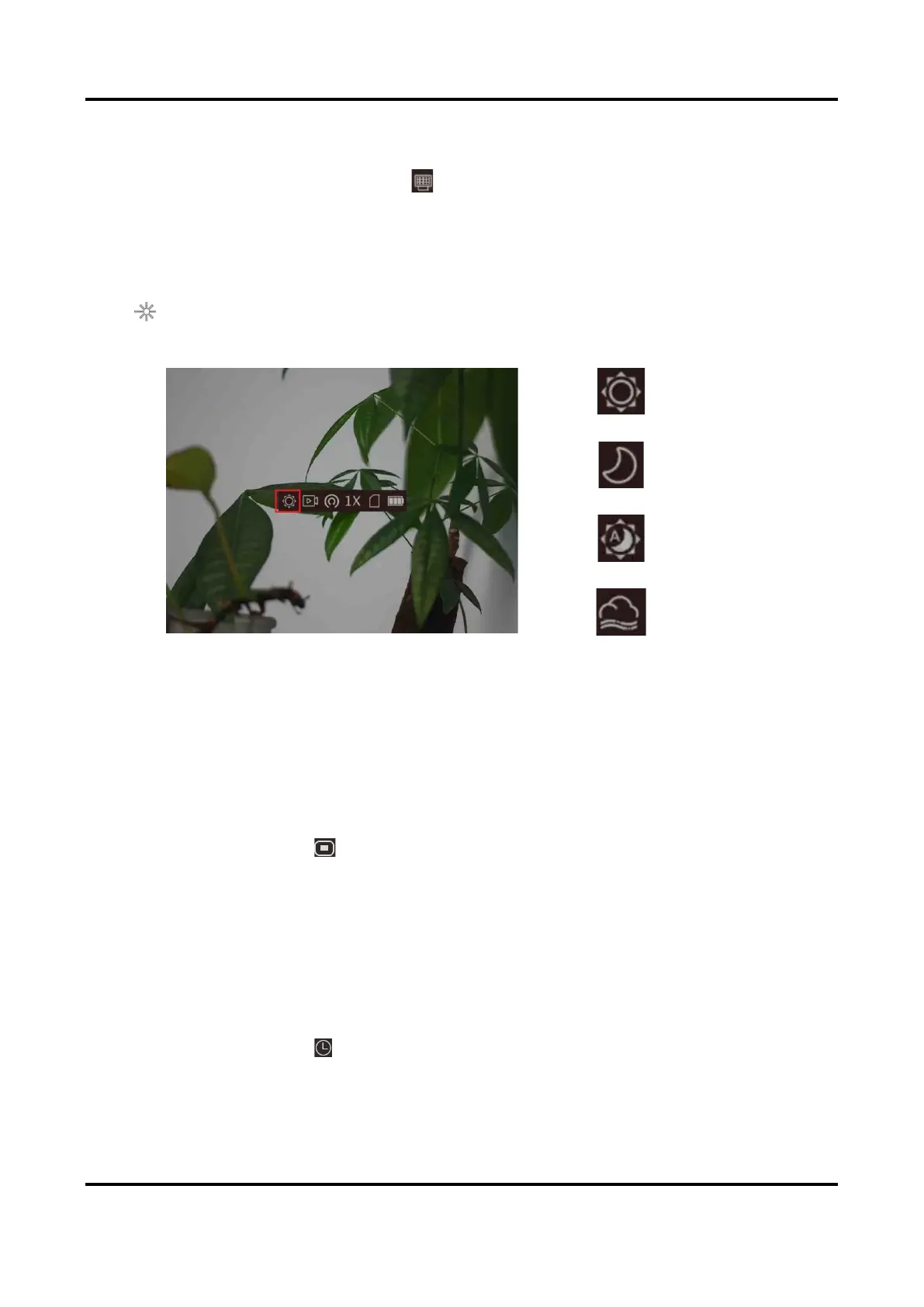Digital Night Vision Monocular User Manual
8
the overexposed images, and it can improve the image effect in night mode by adjusting the
brightness of the supplement light.
In menu mode, rotate the wheel to select and press the wheel to enable this function.
3.5 Set Display Mode
You can select different display modes in different scenes.
Hold in live view interface to switch display modes. Day, night, defog, and auto are
selectable.
3.6 Set OSD
You can choose whether to display the OSD information on the live view interface in this function.
Steps
1. Hold the wheel to show the menu.
2. Rotate the wheel to select , and press the wheel to enter the OSD setting interface.
3. Rotate the wheel to select the OSD information you want to display or not.
4. Press the wheel to enable or disable the selected OSD information.
3.6.1 Synchronize Time
Steps
1. Hold the wheel to show the menu.
2. Rotate the wheel to select , and press the wheel to enter the time setting interface.
3. Press the wheel to switch the time system, and rotate the wheel to select the time and date to
be synchronized.
4. Press the wheel to select the hour, minute, second, year, month, or day to be synchronized.
