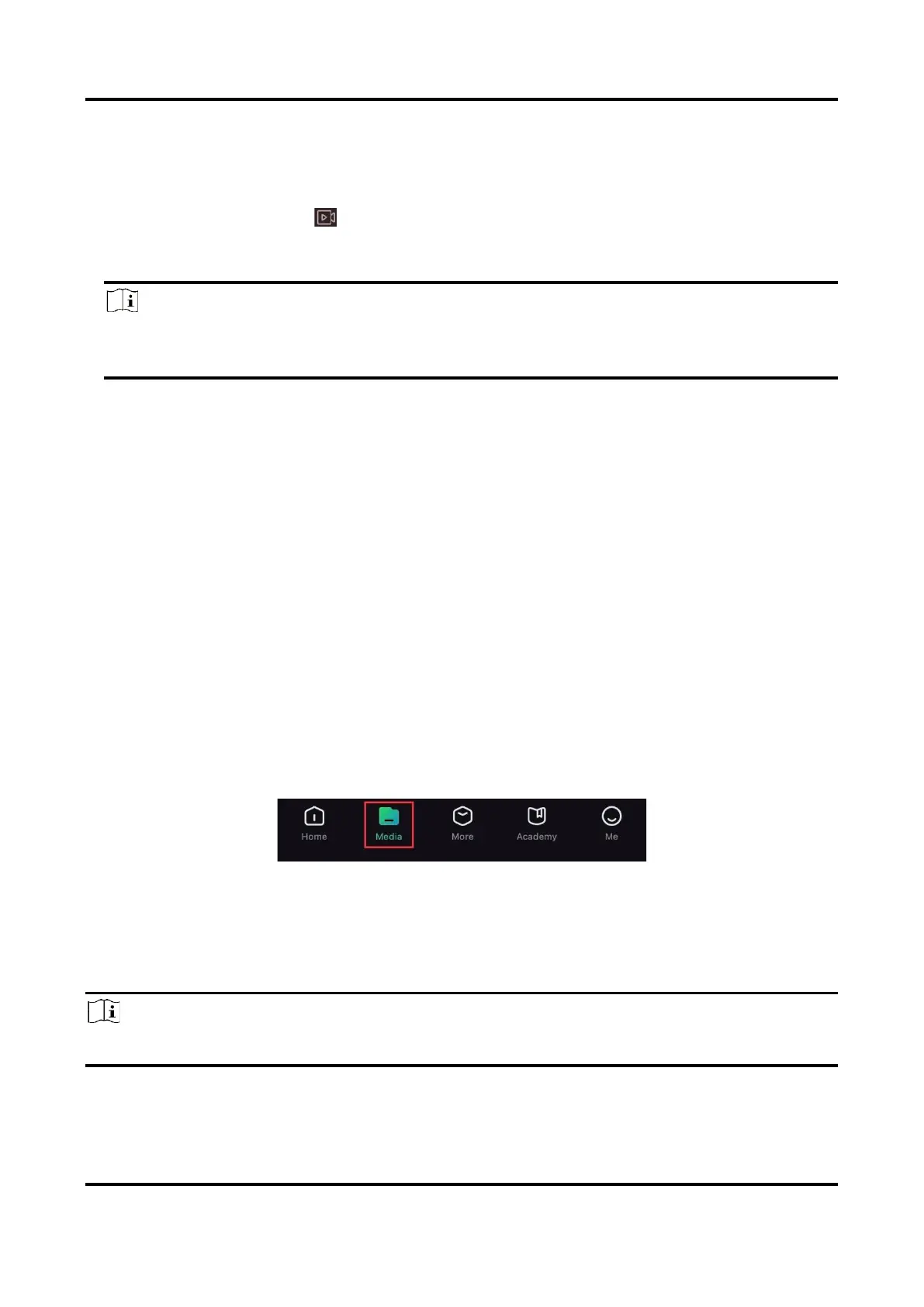Digital Night Vision Monocular User Manual
15
seconds after the recoil-activation.
Steps
1. In the main live view, hold the wheel to show the menu.
2. Rotate the wheel to select .
3. Press the wheel to switch the prerecording time. 7 s, 10 s, and 15 s are selectable.
4. Hold the wheel to save and exit.
Note
If you activate recoils continuously, the device will start recording the 7, 10 or 15 seconds
before the first recoil and end recording the 7, 10, or 15 seconds after the last recoil.
What to do next
For exporting recording files, refer to Export Files.
6.5 Export Files
6.5.1 Export Files via HIKMICRO Sight
You can access device albums and export files to your phone via HIKMICRO Sight.
Before You Start
Install HIKMICRO Sight on your mobile phone.
Steps
1. Open HIKMICRO Sight and connect your device to the app. See Client Software Connection.
2. Tap Media to access device albums.
Figure 6-4 Access Device Albums
3. Tap Local or Device to view the photos and videos.
– Local: You can view the previous files on the app.
– Device: You can view the files of the current device.
Note
The photos or videos may not show in Device. Please pull down to refresh the page.
