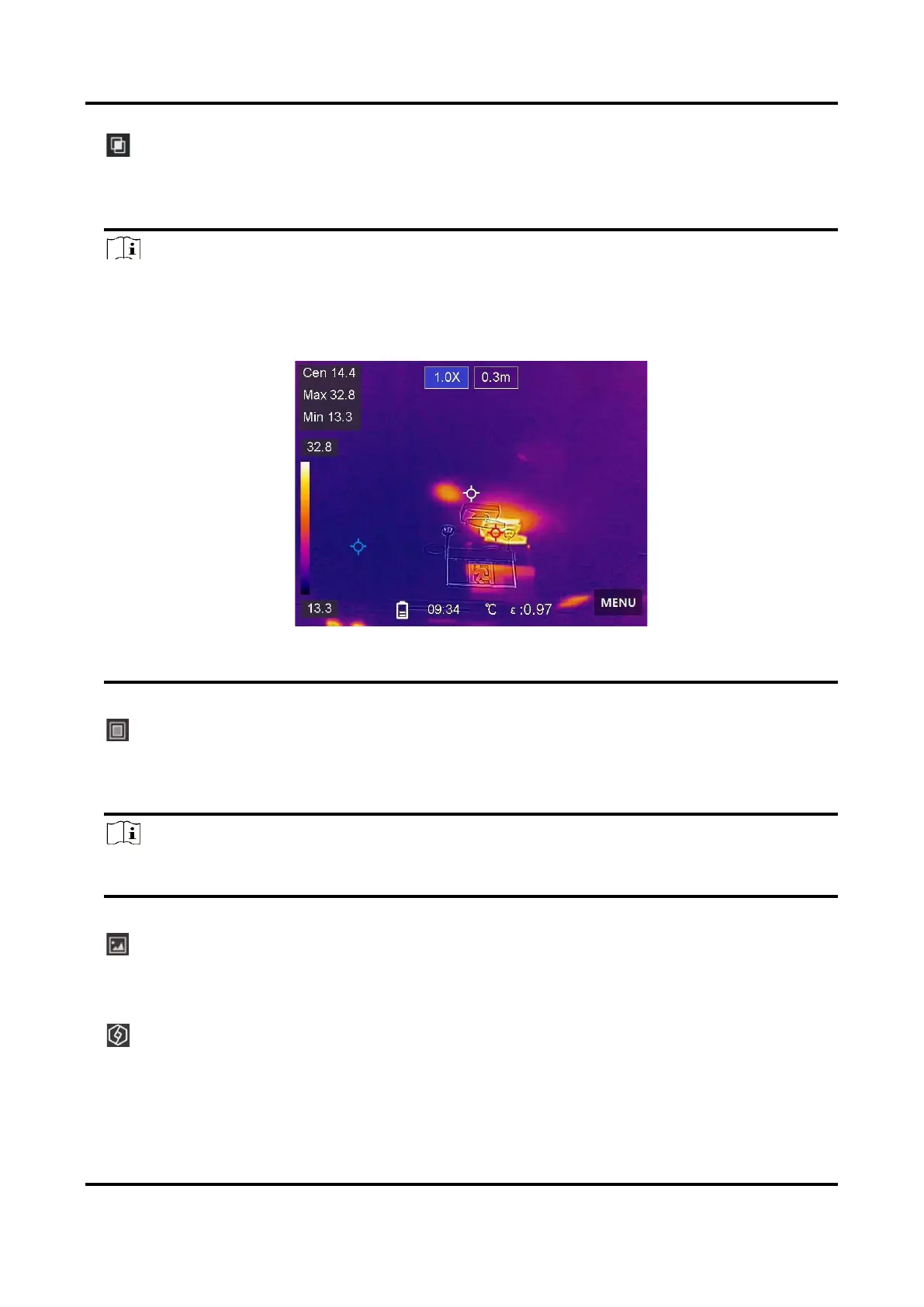Pocket Series User Manual
8
In fusion mode, the device displays the combined view of thermal
channel and optical channel.
Note
When selecting the fusion mode, you need to set the parallax correction
in the live view interface according to the distance to the target, so as
to better overlap the thermal and optical images.
Figure 3-2 Adjust Parallax Correction
In PIP (Picture in Picture) mode, the device displays thermal view
inside the optical view.
Note
You can adjust the size, distance and digital zoom of the PIP.
In visual mode, the device displays the optical view.
In blending mode, the device displays the mixture view of thermal
channel and optical channel. You can adjust the Optical-Thermal
