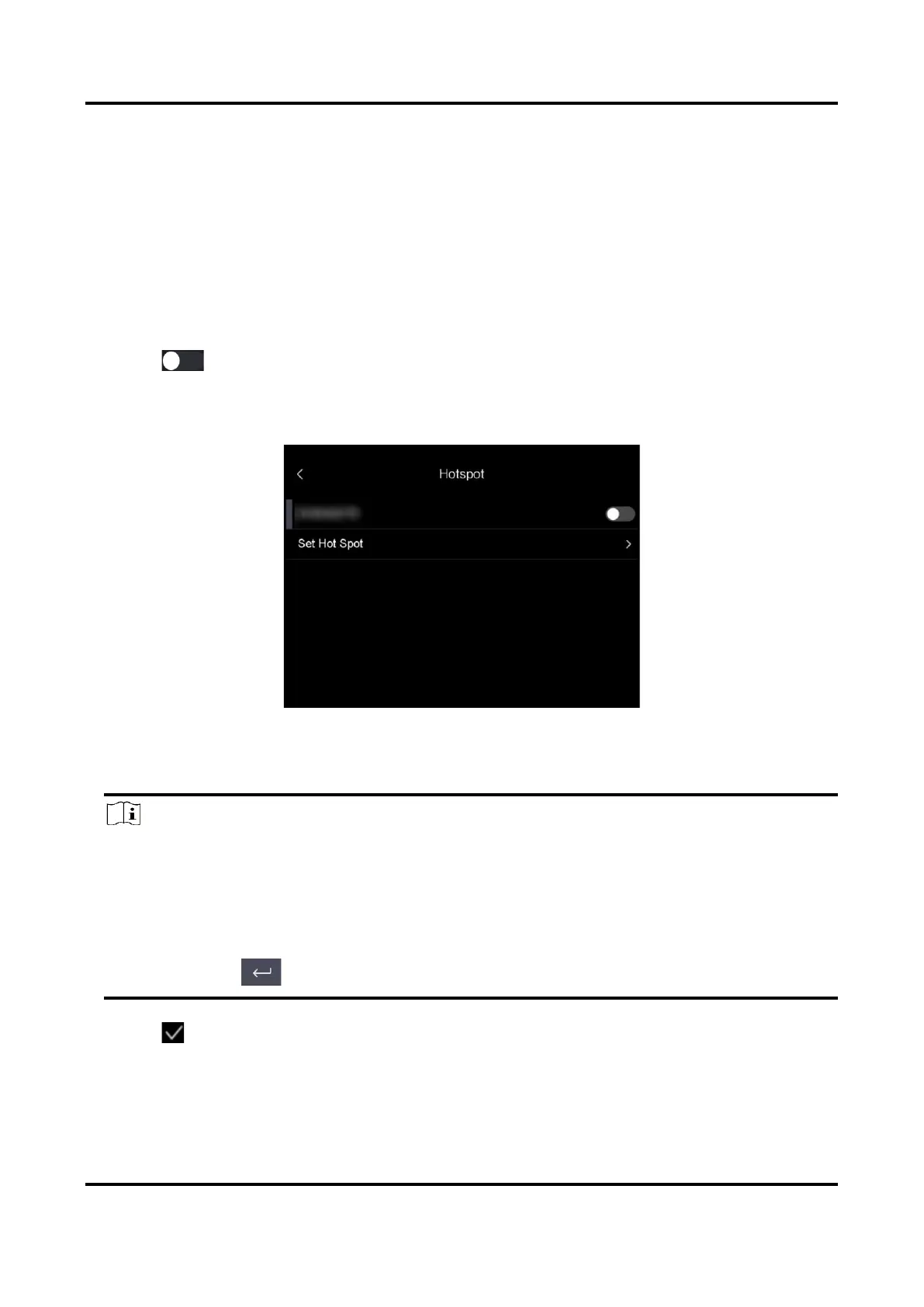Pocket Series User Manual
30
Chapter 11 Set Device Hotspot
With the device hotspot, other equipment with Wi-Fi function can join
the device for data transmission.
Steps
1. Go to Settings → Connections → Hotspot.
3. Tap to enable the hotspot function. The hotspot name is the last
9 digits of the device serial No.
4. Tap Set Hotspot. A soft keyboard is displayed.
Figure 10-2 Set Hotspot
5. Set the password for the hotspot.
Note
● DO NOT tap space in your password, or the password may be
incorrect.
● The password should at least contain 8 digits, consisting of numbers
and characters.
● Please tap to enter password into the password field.
6. Tap to save.
