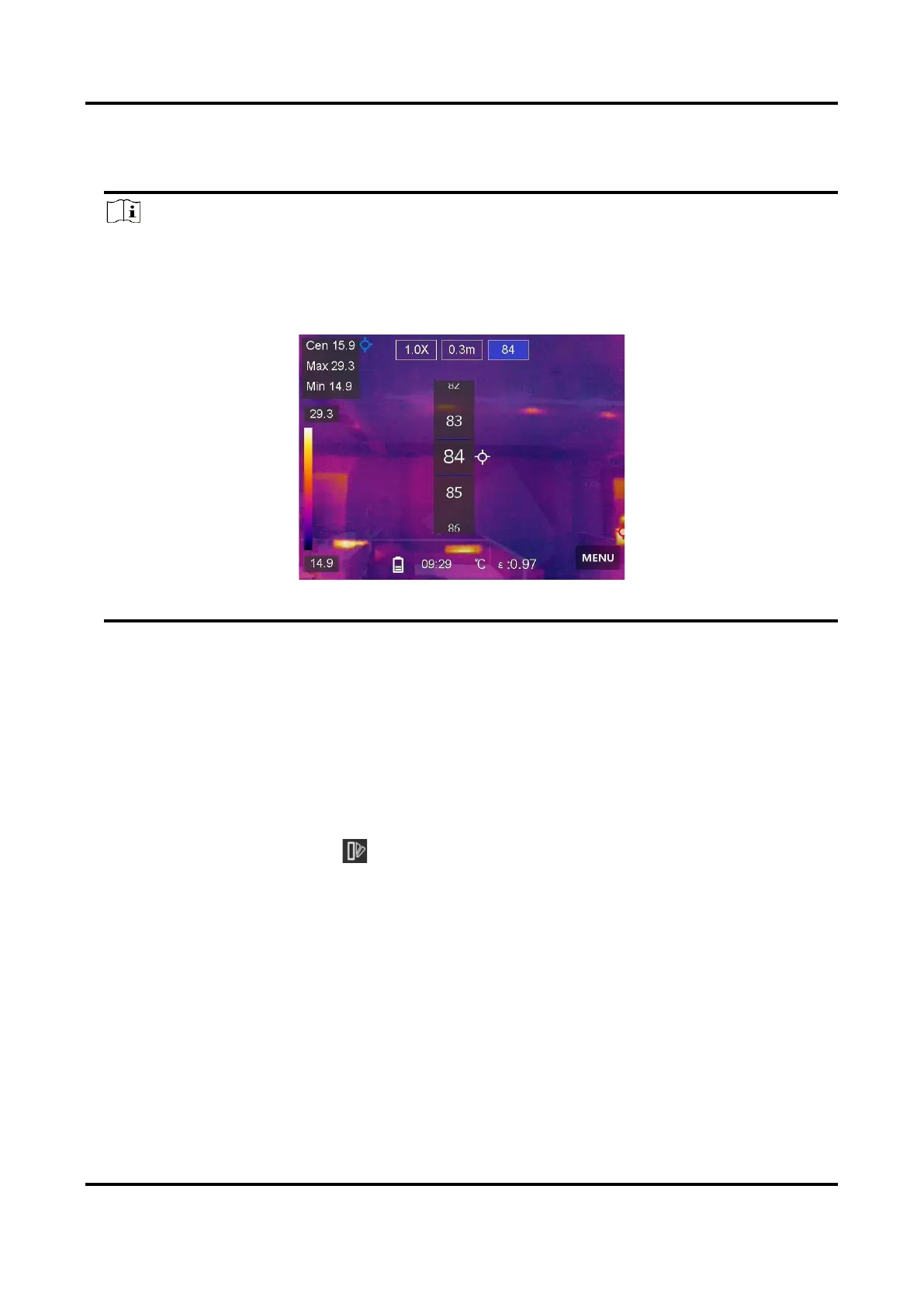Pocket Series User Manual
9
Ratio to change the optical-thermal ratio. The lower the value is, the
better the optical effect is.
Note
When selecting the blending mode, you can adjust the Optical-Thermal
Ratio from 0 to 100 in the live view interface. The higher the value is, the
clearer the thermal images are.
Figure 3-3 Adjust Optical-Thermal Ratio
3. Press Back to exit.
3.3 Set Palettes
The palettes allow you to select the desired colors.
Steps
1. Tap Menu, and select .
2. Tap the icons to select a palette type.
White Hot
The hot part is light-colored in view.
Black Hot
The hot part is black-colored in view.
Rainbow
The target displays multiple colors. It is suitable for scene without
