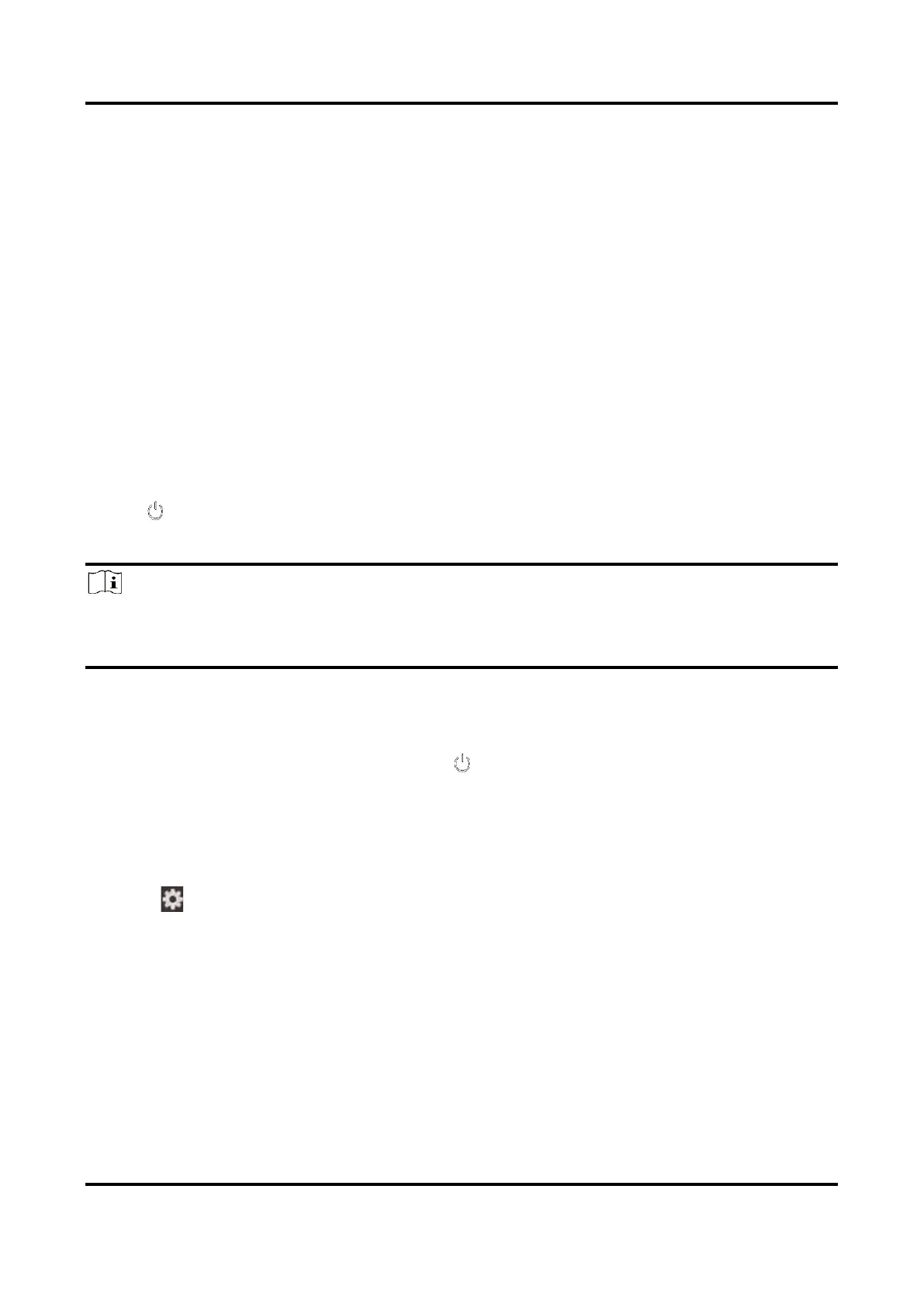Pocket Series User Manual
5
Chapter 2 Preparation
2.1 Charge Device
Plug in the cable, and connect the device to the power supply to charge
the device.
2.2 Power On/Off
Power On
Hold for over three seconds to turn on the device. You can observe
the target when the interface of the device is stable.
Note
It may take at least 30 s until the device is ready for using when you
power on it.
Power Off
When the device is turned on, hold for about three seconds to power
off the device.
2.2.1 Set Auto Power-off Duration
Select , and go to Device Settings → Auto Power-off to set the
automatic shutdown time for device as required.
2.3 Operation Method
The device supports touch-screen control. You can tap the screen to set
