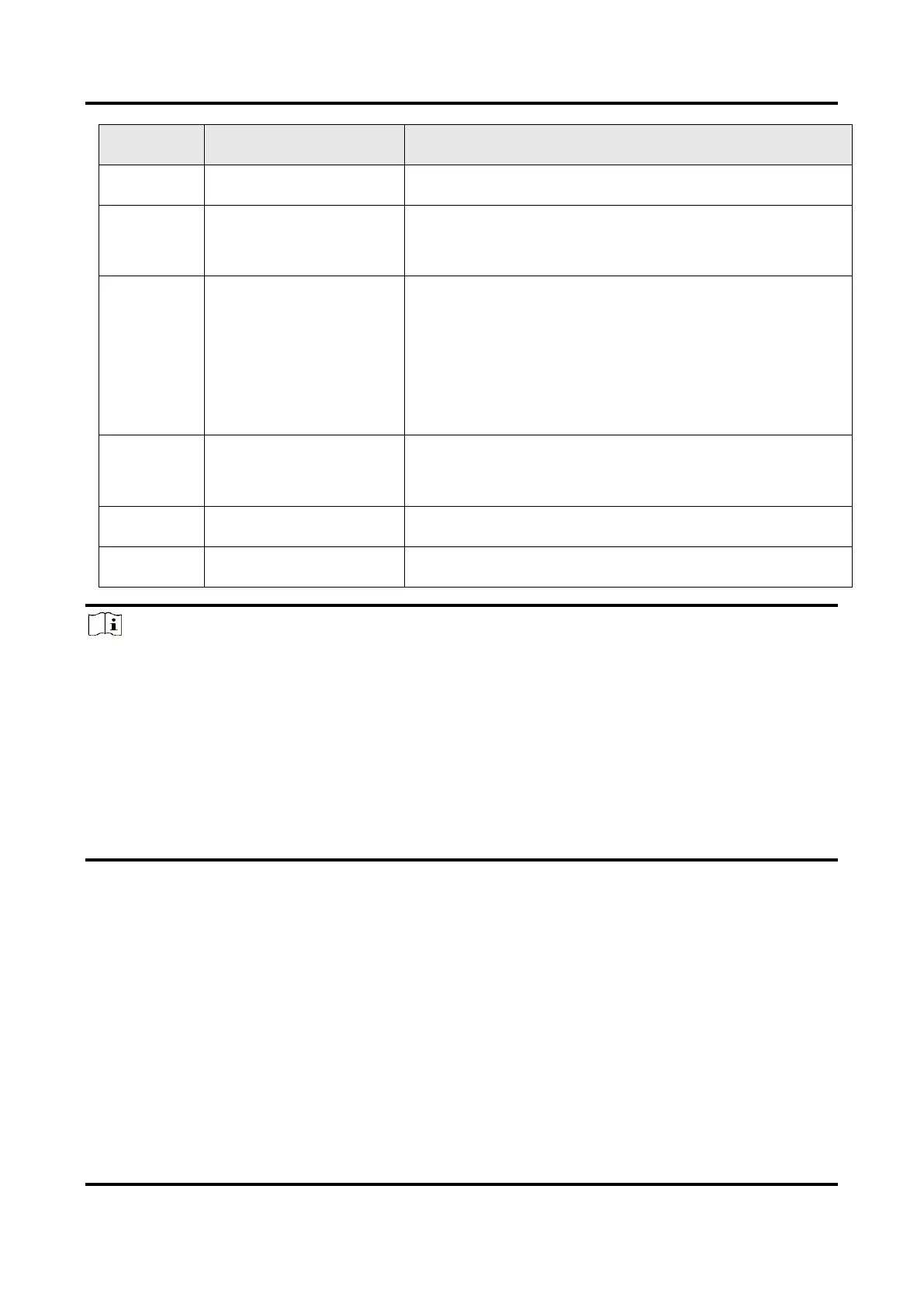Indicate the charging status of the device.
Solid red: charging normally
Flashing red: charging exception
Solid green: fully charged
Note
Your camera will periodically perform a self-calibration to optimize image
quality and measurement accuracy. In this process, the image will pause
briefly and you’ll hear a “click” as a shutter moves in front of the detector.
The prompt “Calibrating …” appears in the upper center of the screen as
the device is calibrating itself. The self-calibration will be more frequent
during start up or in very cold or hot environments. This is a normal part
of operation to ensure optimum performance for your camera.
