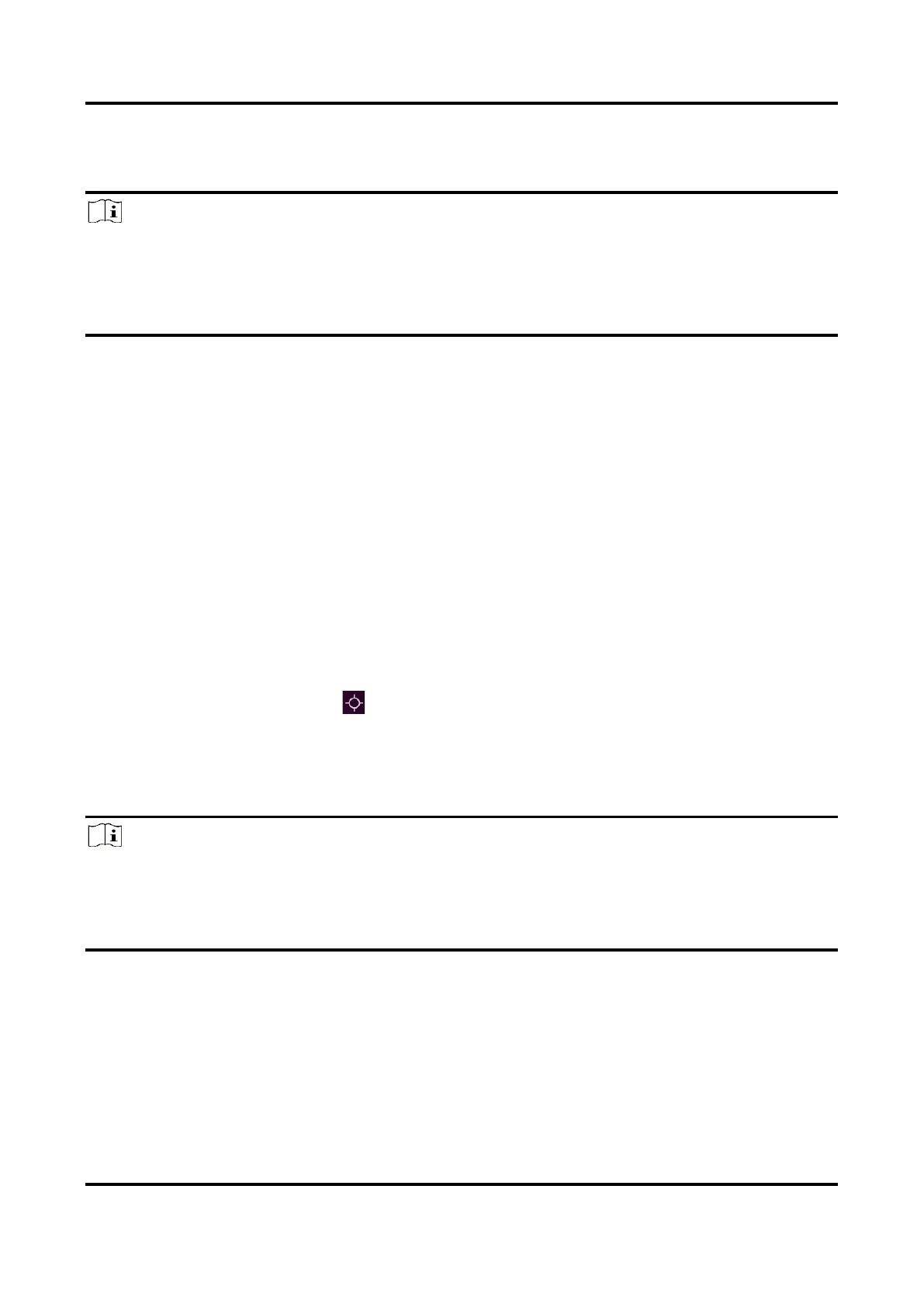Pocket Series User Manual
14
Set the relative humidity of current environment.
3. Return to previous menu to save the settings.
Note
You can go to Settings → Device Settings → Device Initialization →
Remove All Measurement Tools to initialize the temperature
measurement parameters.
4.1.1 Set Unit
Go to Settings → Device Settings → Unit to set the temperature unit and
distance unit.
4.2 Set Image Measurement
You can set measurement tools to measure the min., max., and center
temperatures of the current scene.
Steps
1. Tap Menu, and select .
2. Tap to select the thermography rule as required. Hot, Cold, and Center
are selectable.
3. Tap Back to save and exit.
Note
● The min., max., and center temperatures are displayed on the left top
of the screen.
● Tap the rule again to delete the rule.
4.3 Set Temperature Alarm
When the temperature of targets triggers the set alarm rule, the device
will perform configured actions, such as making audible warning and flash
