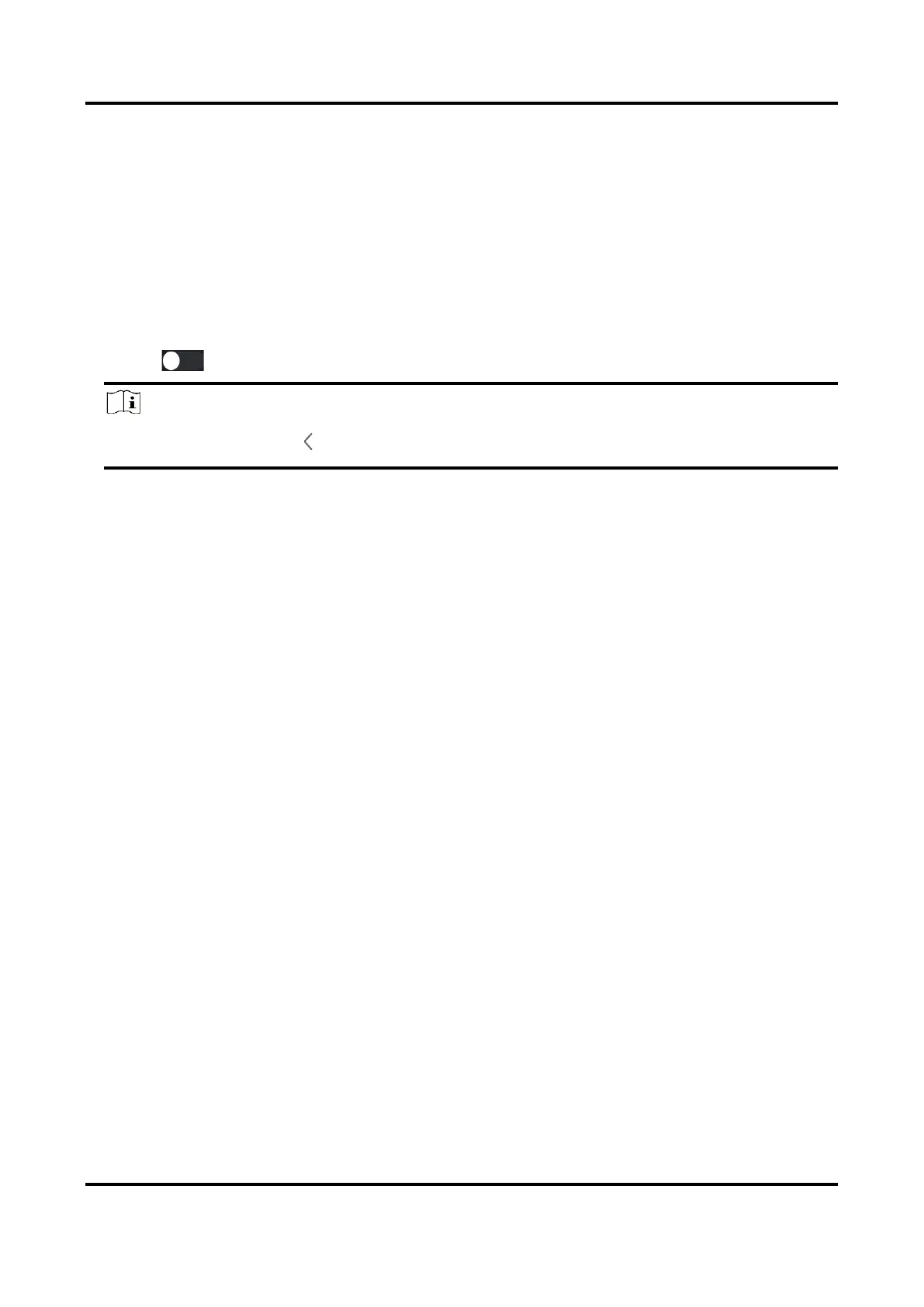Pocket Series User Manual
25
Chapter 6 Connect Bluetooth
You can record and hear the sound contained in the videos via bluetooth
headsets after pairing the device with bluetooth headsets successfully.
Steps
1. Go to Settings → Connections → Bluetooth.
2. Tap to enable Bluetooth.
Note
You can also press
to quit pairing.
The device will search the nearby enabled bluetooth headsets and pair
them automatically.
Result
After pairing you can hear the sound via the headsets while playing the
video.
