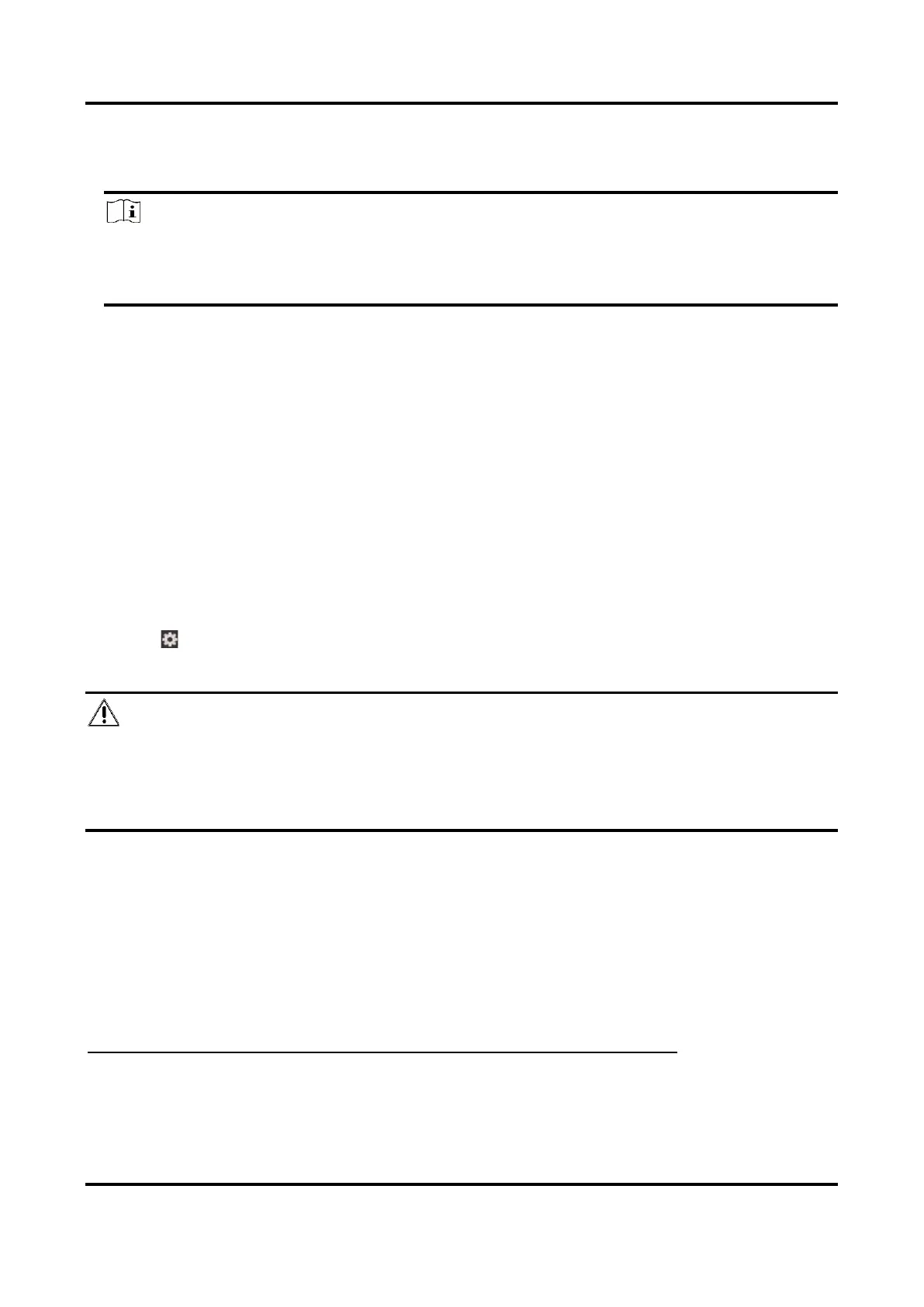Pocket Series User Manual
34
4. Reboot the device and then it will upgrade automatically. The
upgrading process will be displayed in the main interface.
Note
After upgrading, the device reboots automatically. You can view the
current version in Settings → Device Settings →Device Information.
13.4 Restore Device
Go to Device Settings → Device Initialization → Restore Device to
initialize the device and restore default settings.
13.5 Initialize Memory Card
When a memory card is use on the handheld thermal camera for the first
time, it needs to be initialized first.
Select , and go to Device Settings → Device Initialization→ Format
Storage Card to initialize the memory card.
Caution
If there are files in the memory card, make sure that the files has been
backed up before memory card initialization. Once the card is initialized,
data and files cannot be recovered.
13.6 About Calibration
We recommend you send the device back for calibration once a year, and
please contact the local dealer for the information on maintenance
points. For more detailed calibration services, please refer to
https://www.hikmicrotech.com/en/calibrationservices/2.
