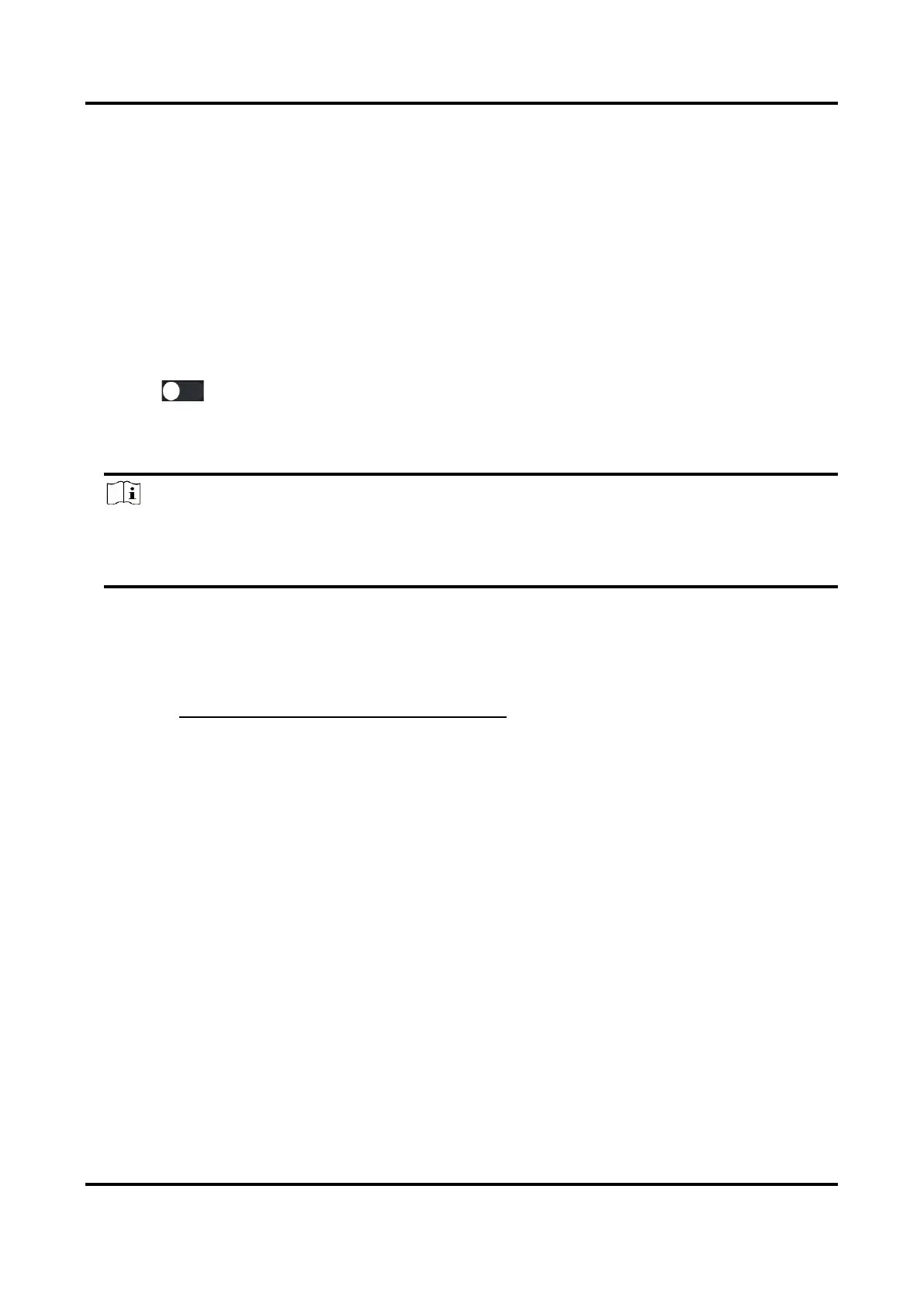Pocket Series User Manual
27
Chapter 8 Cast Device Screen to PC
The device supports casting screen to PC by UVC protocol-based client
software or player. You can connect the device to your PC via a type-C
cable, and cast the real-time live view of the device to your PC.
Steps
1. Go to Settings → Connections → Cast Screen.
2. Tap to enable the function.
3. Open UVC Alarm Client on your PC.
4. Connect the device to your PC via a type-C cable.
Note
Exporting files via USB connection is not allowed when you are casting
the screen.
What to do next
For more instructions about how to cast the screen, please visit our
website: https://www.hikmicrotech.com.
