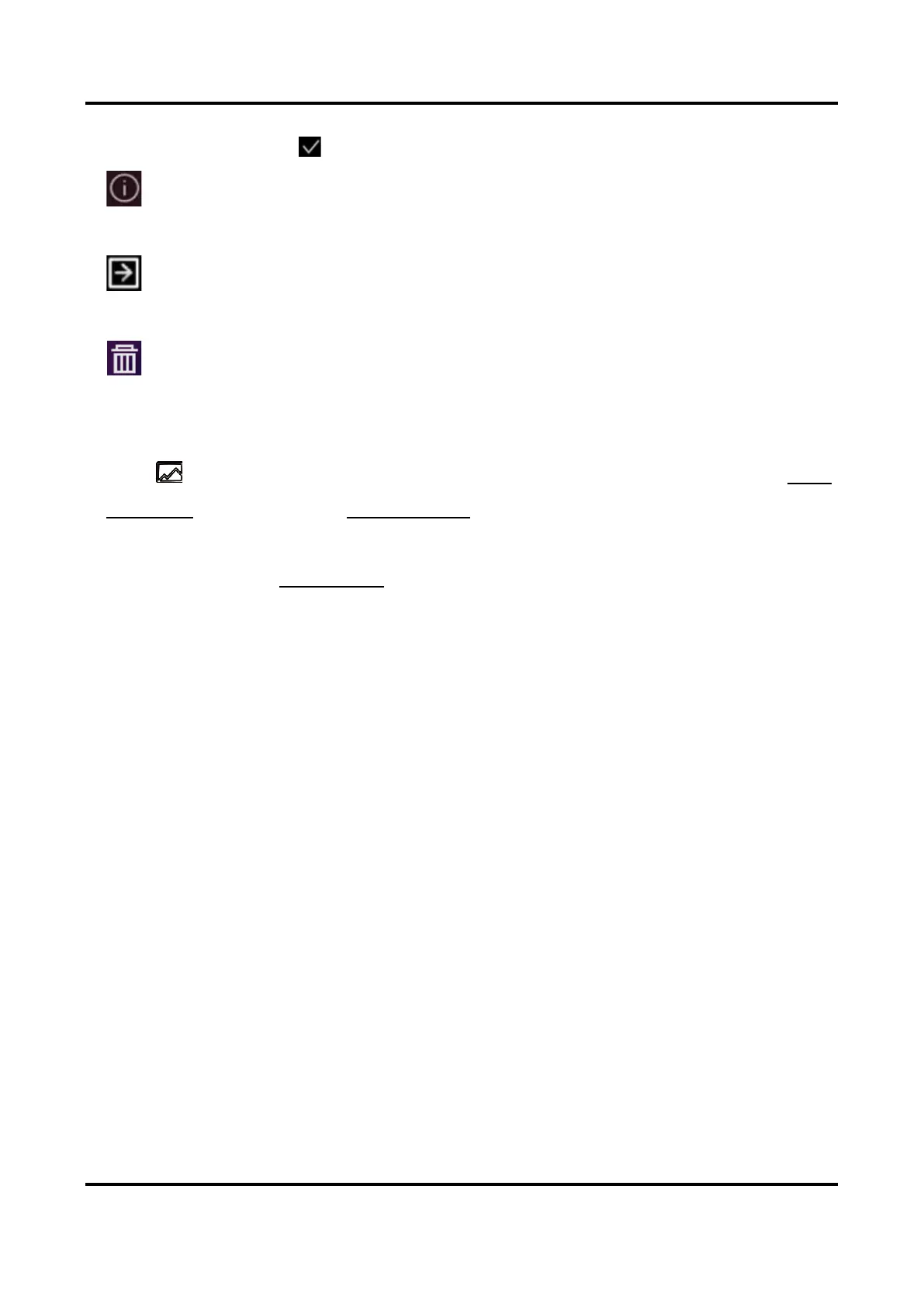Pocket Series User Manual
18
content and tap to save.
View the image information.
Move the image to a required album.
Delete the image.
What to do next
● Tap to enter albums to view and manage files and albums. See 5.3
Manage
Albums
and 5.5 Manage
Files
for operation instructions.
● You can connect your device to PC to export local files in albums for
further use. See
5.6 Export
Files
.
5.2 Record Video
Before You Start
Enable the flashlight via the swipe-down menu in dark environment.
Steps
1. In the live view interface, hold the capture key to start recording. The
recording icon and count down number display in the interface.
