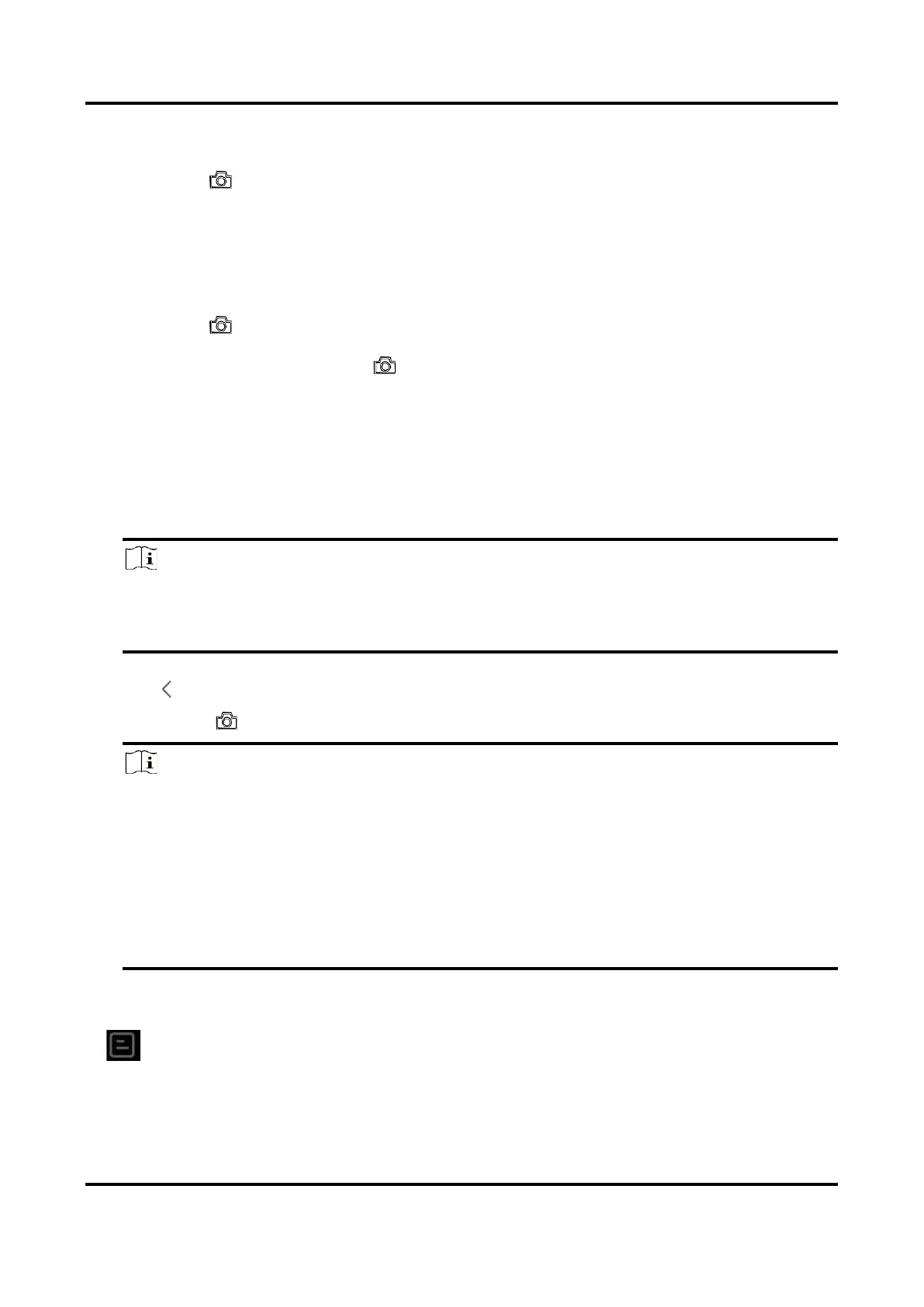Pocket Series User Manual
17
Set the continuous capture amount after select this mode.
Press in live view, and device captures the set amount of images
continuously.
Scheduled Capture
Set the interval for scheduled capture after select this mode.
Press in live view, and the device captures images according to
the set interval. Press again to stop capturing.
2) Set the naming rule for the saved files. The default image naming is
filename header + saving time. Filename Header is configurable.
Saving time is the device system time when the saving occurs.
3) Optional: If a visual image is needed to be saved separately, enable
Save Visual Image and set Visual Image Resolution.
Note
If the targets are in poor light condition, enable Flashlight. The device
turns on the flashlight when capturing images.
2. Tap to exit.
In the live view interface, aim the lens to your target
and press
to capture images.
Note
● For Capture One Image, if Edit before Saving is NOT enabled, the
live image freezes and is saved in the default saving album. If Edit
before Saving is enabled, the device enters the image editing
interface.
● For Continuous Capture/Scheduled Capture, a counter displays in
top of the screen showing the completed amounts of capturing.
3. Edit the image.
Select text note and enter the editing page. Tap on screen to input
