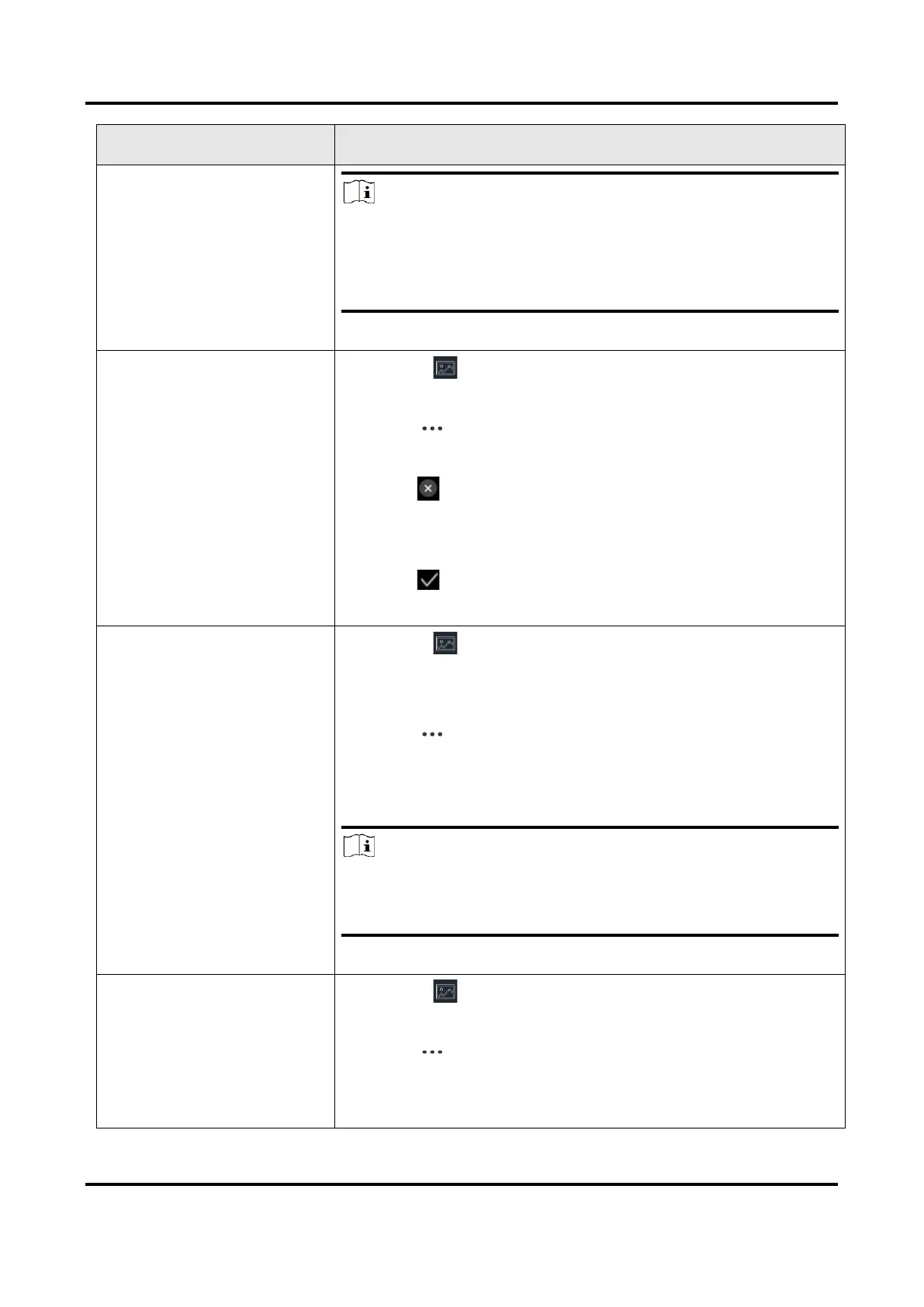Pocket Series User Manual
20
Note
The newly created album becomes the default
saving album and appears at the top of the
album list.
1. Press to enter Albums.
2. Select the album to rename.
3. Tap , and select Rename. A soft keyboard
is displayed.
4. Tap to delete the old name, and enter the
new name for the album by touching the
screen.
5. Tap to finish.
Change the Default
Saving Album
1. Press to enter Albums.
2. Select the album you want to use as the
default saving album.
3. Tap , and select Set as Default Saving
Album.
Note
The default saving album appears at the top of
the album list.
1. Press to enter Albums.
2. Select the album you want to delete.
3. Tap , and select Delete. A prompt box
appears on the interface.
4. Tap OK to delete the album.
