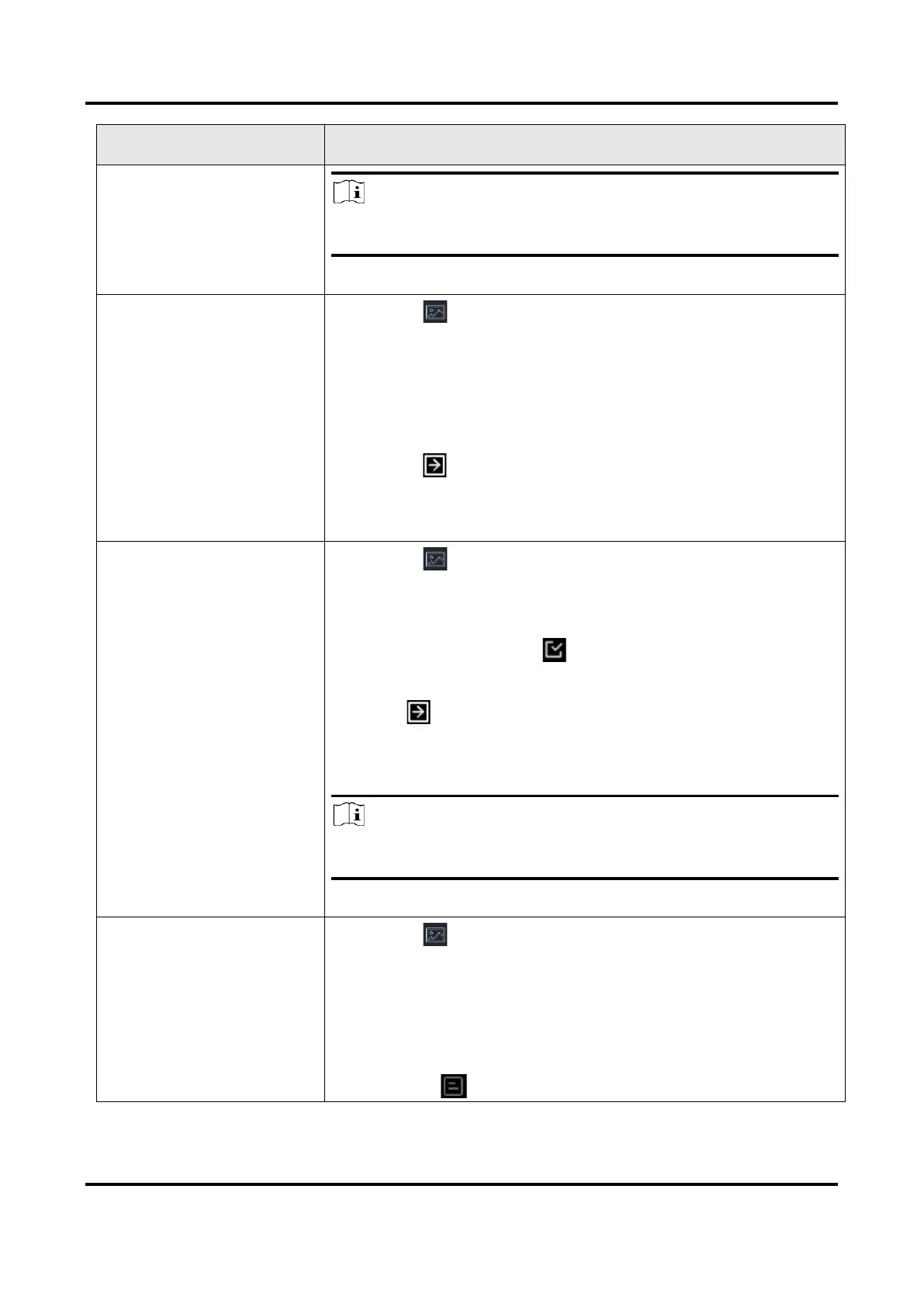Pocket Series User Manual
23
Note
You can also delete a single file in this way.
1. Press to enter Albums.
2. Tap to select the album storing the file to be
moved.
3. In the album, tap to view the file to be moved.
4. Tap the file to show the menu bar below, and
select . The album list is displayed.
5. Tap to select the album to move to.
1. Press to enter Albums.
2. Tap to select the album storing the files to be
moved.
3. In the album, tap to select the files to be
moved.
4. Tap . The album list is displayed.
5. Tap to select the album to move to.
Note
You can also move a single file in this way.
1. Press to enter Albums.
2. Tap to select the album storing the file to be
edited.
3. In the album, tap to view the file to be edited.
4. Tap the screen to show the menu bar below,
and tap . A soft keyboard is displayed.
