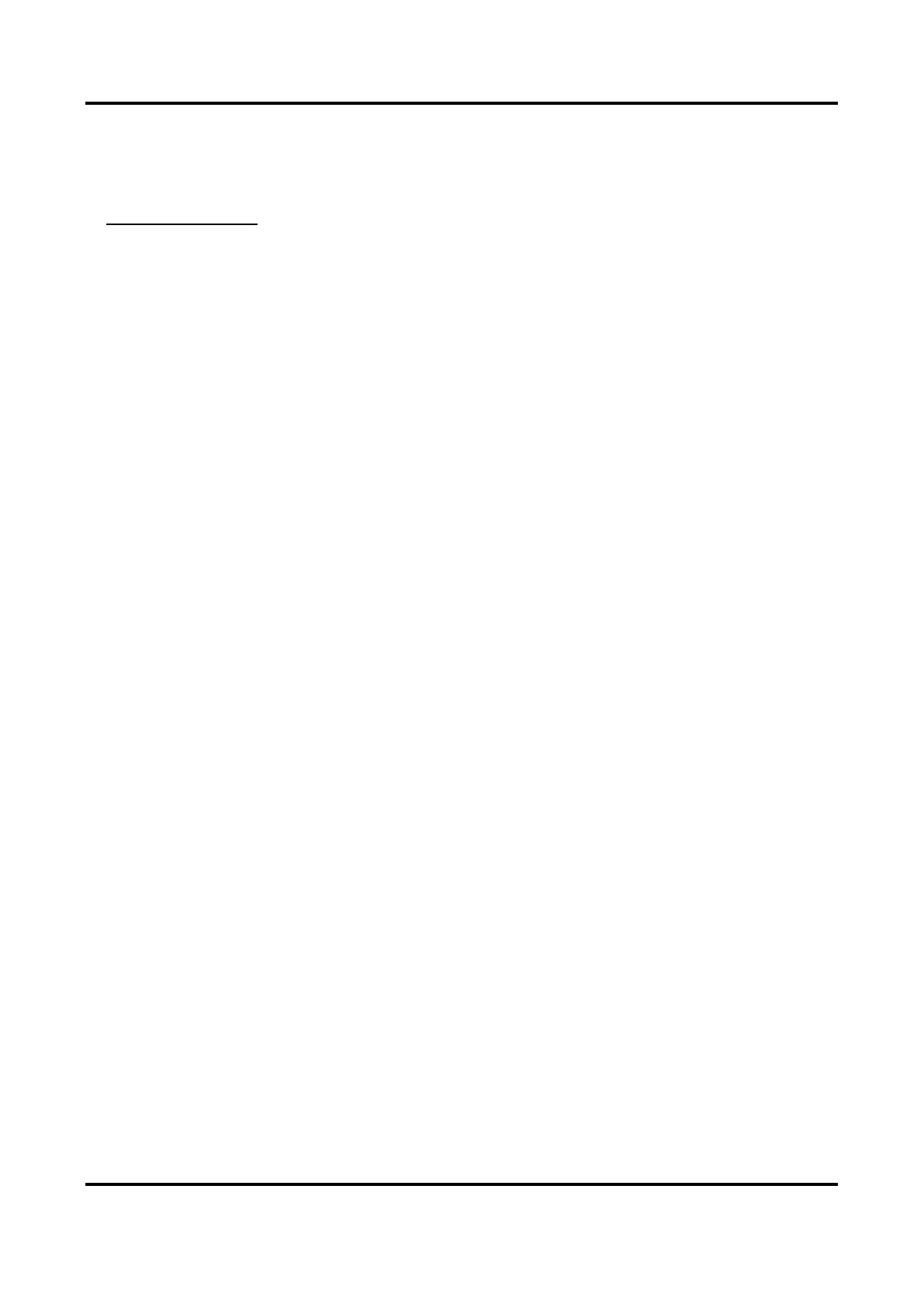Pocket Series User Manual
32
Steps
1. Turn on the device hop spot and complete hot spot settings. See
Chapter 11 Set
Device Hotspot
for instructions.
2. Connect your phone to the Hot Spot of the device.
3. Launch the app and follow the startup wizard to create, and register an
account.
4. Search and add the device to the mobile client.
Result
You can view the live view, capture snapshots, and record videos via the
client.
