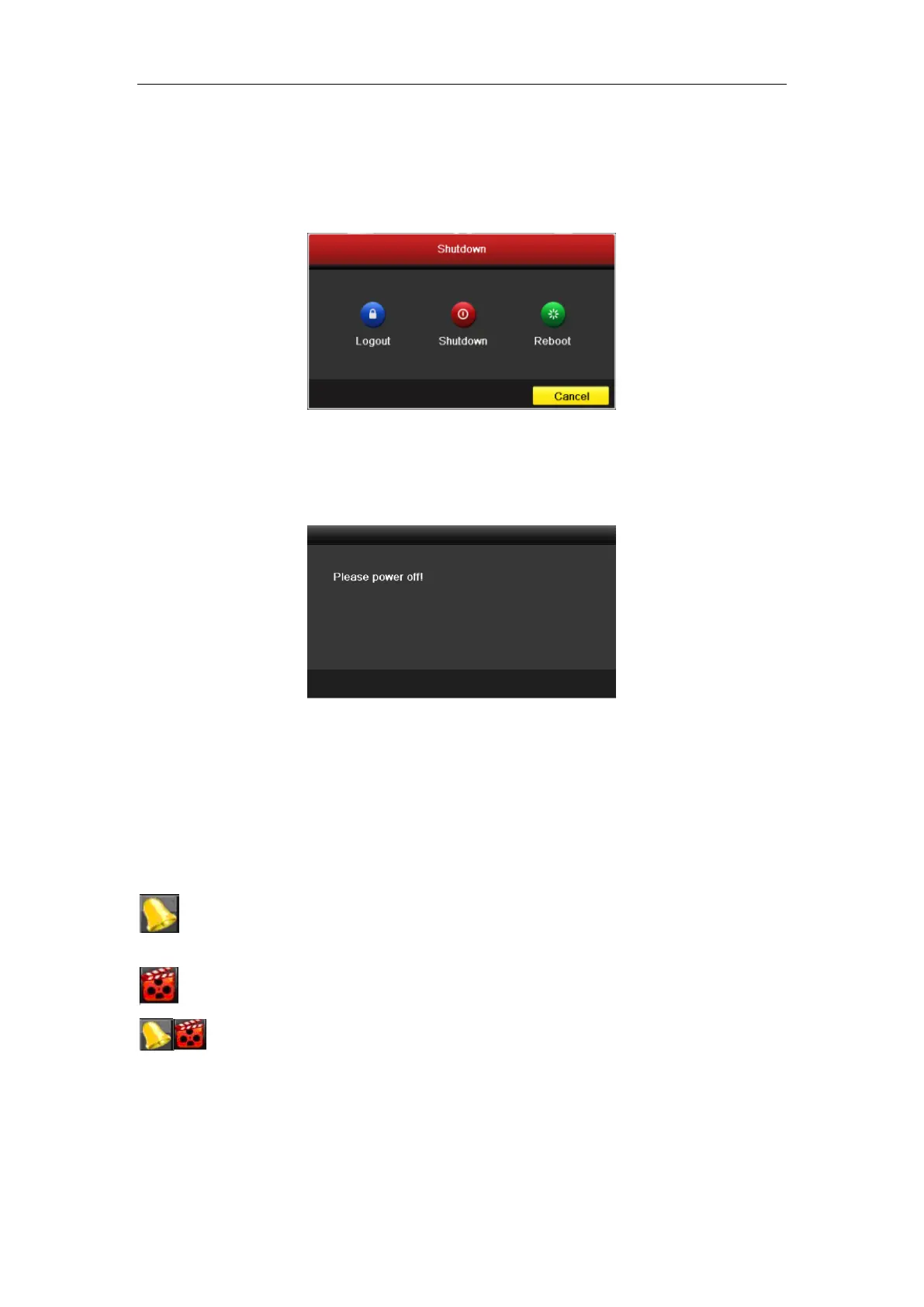Quick Operation Guide of Digital Video Recorder
33
Power indicator LED on the front panel should be yellow.
To shut down the DVR:
Steps:
1. Enter the Shutdown menu.
Menu > Shutdown
2. Select the Shutdown button.
3. Click the Yes button.
4. Turn off the power switch on the rear panel when the note appears (supported by DS-7200HFHI-SE and
DS-7200HFHI-SL series).
After the device starting up, the wizard will guide you through the basic settings, including edting password, date
and time settings, network settings, HDD initializing, and recording.
Live View
Some icons are provided on screen in Live View mode to indicate different camera status. These icons include:
Live View Icons
In the live view mode, there are icons at the right top of the screen for each channel, showing the status of the
record and alarm in the channel, so that you can find problems as soon as possible.
Indicating that there is an alarm or are alarms. Alarm includes (video loss, tampering, motion detection or
sensor alarm, etc.).
Recording (manual record, continuous record, motion detection or alarm triggered record)
Alarm & Recording
Record Settings
Before you start:
Make sure that the HDD has already been installed. If not, please install a HDD and initialize it. You may refer to
the user manual for detailed information.
