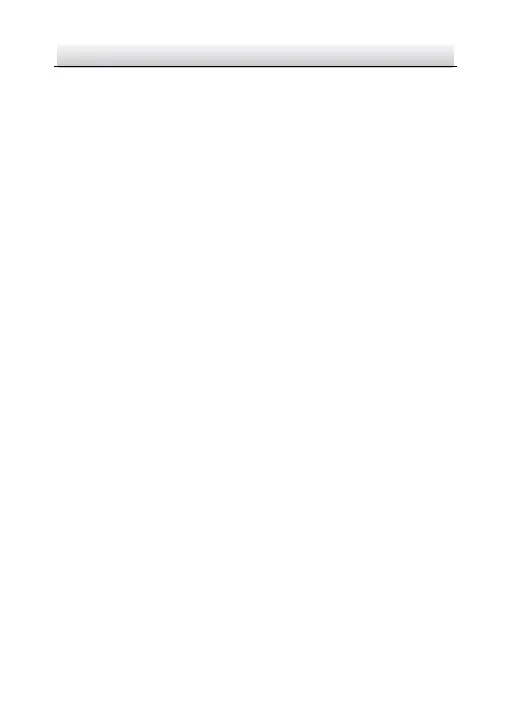Network Dome Camera·Quick Start Guide
Table of Contents
1 Appearance Description ............................................................... 13
Type I ............................................................................ 13 1.1
Type II ........................................................................... 14 1.2
Type III .......................................................................... 16 1.3
Type IV .......................................................................... 18 1.4
Type V ........................................................................... 19 1.5
2 Installation .................................................................................... 22
Memory Card Installation .............................................. 23 2.1
Ceiling Mounting ........................................................... 24 2.2
Mounting with Brackets ................................................ 29 2.3
(Optional) Network Cable Waterproof Jacket Installation40 2.4
3 Set the Network Camera over the LAN ......................................... 43
Wiring ........................................................................... 43 3.1
Activate the Camera ...................................................... 44 3.2
Modify the IP Address ................................................... 47 3.3
4 Access via Web Browser ............................................................... 50
5 Operate via Hik-Connect App ....................................................... 52
5.1 Enable Hik-Connect Service on Camera ......................... 52
5.2 Hik-Connect Setup ........................................................ 55
5.3 Add Camera to Hik-Connect .......................................... 55
5.4 Initialize the Memory Card ............................................ 57
