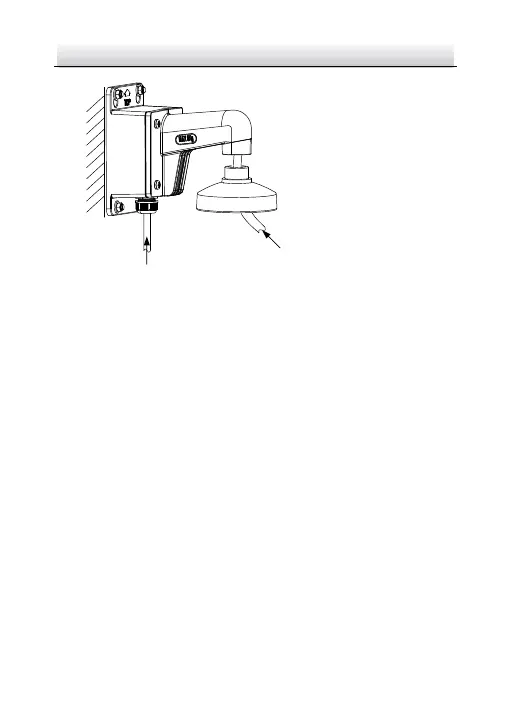Network Dome Camera·Quick Start Guide
Cable Routing Figure 2-16
6. Unscrew the bubble of the camera.
7. (Optional) Insert the memory card to the camera, if your camera
supports memory card installation. Refer to Section 2.1.
8. Fix the camera to the cap of the wall mounting bracket with
three supplied self-tapping screws.
