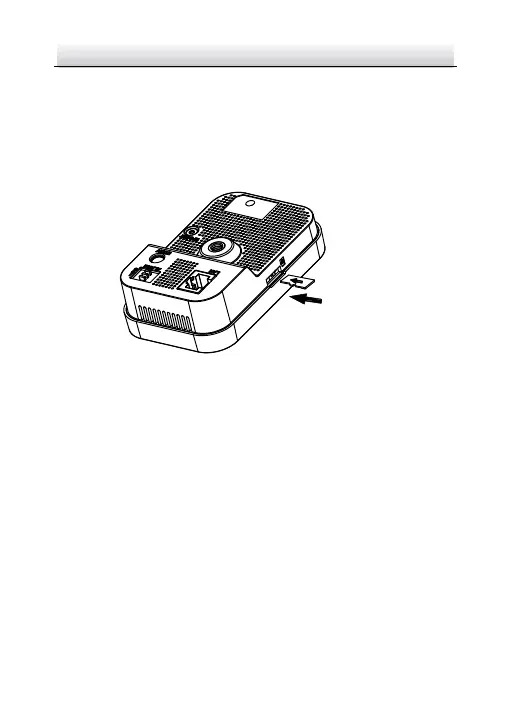Network Cube Camera·Quick Start Guide
3.1.1 Type I, II
Steps:
1. Insert the memory card into the card slot on the side of the
camera.
2. (Optional) Push the inserted memory card to get it sprung out.
Install Memory Card Figure 3-1
3.1.2 Type III
Steps:
1. Remove the memory card slot cover.
2. Insert the memory card into the slot.
3. (Optional) Push the inserted memory card to get it sprung out.
4. Replace the slot cover.
