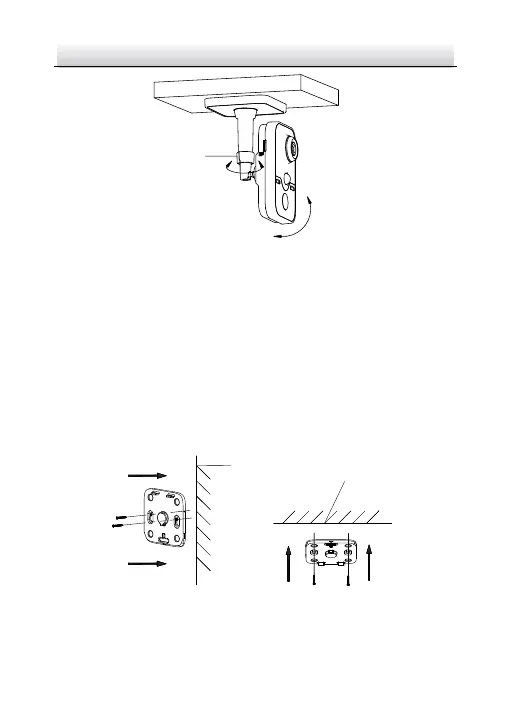Network Cube Camera·Quick Start Guide
Figure 3-9 Adjust the Camera
3.3 Type III Camera Mounting
This type of camera supports ceiling mounting and wall mounting.
The following describes the steps for the wall or ceiling mounting.
Steps:
1. Install the adapter plate to the wall or ceiling with the supplied
screws.
Figure 3-10 Install the Adapter Plate
