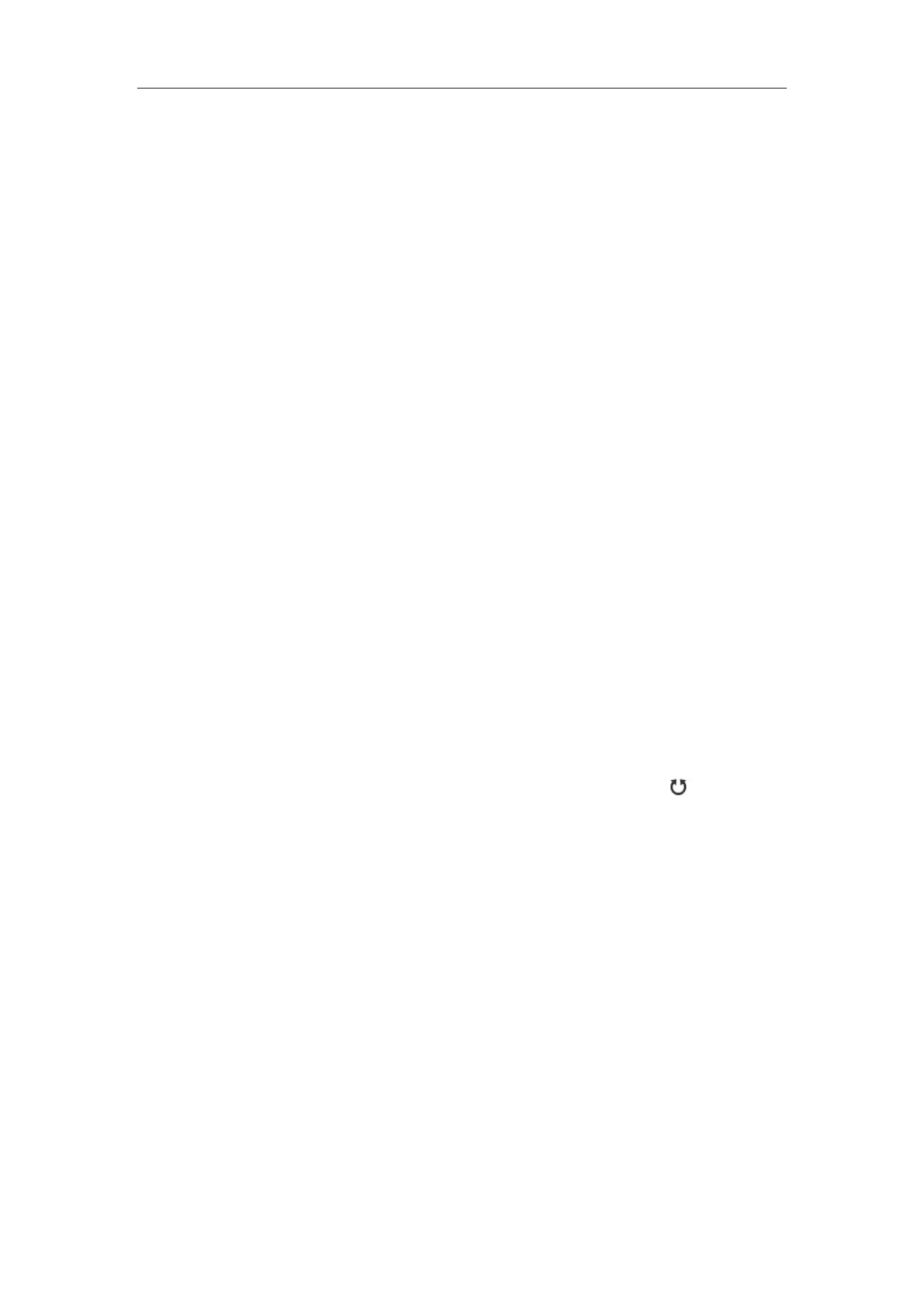Network Camera User Manual
41
2. Select the desired video output mode.
Video Output Mode: Set the desired output mode as required.
Panorama + ePTZ: One stitched panoramic image (8MP) and multiple channels
ePTZ images. Channel 01 is the 8MP panoramic image, and channel 02 and the
subsequent channels are ePTZ images. You can set the number of the channels
for the ePTZ image. Ten channels are available. For example, if you set the
number of the ePTZ channels to 6, then the live view is seven channels: one 8MP
panoramic image and six ePTZ images.
Panorama: One stitched panoramic image (32MP) and the panoramic image
output from 1 or 3 encoder track.
Original: Four independent original images (8MP). Take the pendent mounting as
an example, when facing the camera lens, the channel order is 01 ~ 04 from right
to left.
Divided Panorama: The stitched 32MP panoramic image is divided into four 8MP
images.
Encoder Track: Stream can be divided into several tracks in order to make up for
the deficiency of decoder. 1 track and 3 tracks are selectable, and it is
recommended to select 3, when the decoder is in poor performance.
Notes:
• The ePTZ channels support patrol function. You can click on the live
view image to enable or disable the patrol function for ePTZ channels.
• You can set the image settings for each channel in the original mode.
• Only the main stream of 2400W and 1600W panorama camera support the
encoder track.
3. Enter the best stitching distance.
Best Stitching Distance: The distance between the lens and the stitching surface
you set for the best stitching image quality. The further the distance is, the worse
the stitching image quality is.
For example, if you set the best stitching distance to 30 meters, the stitching
image of 30 meters far from the lens is the best quality. The stitching image of 20
or 40 meters far from the lens is not good and the image of 10 or 50 meters far
