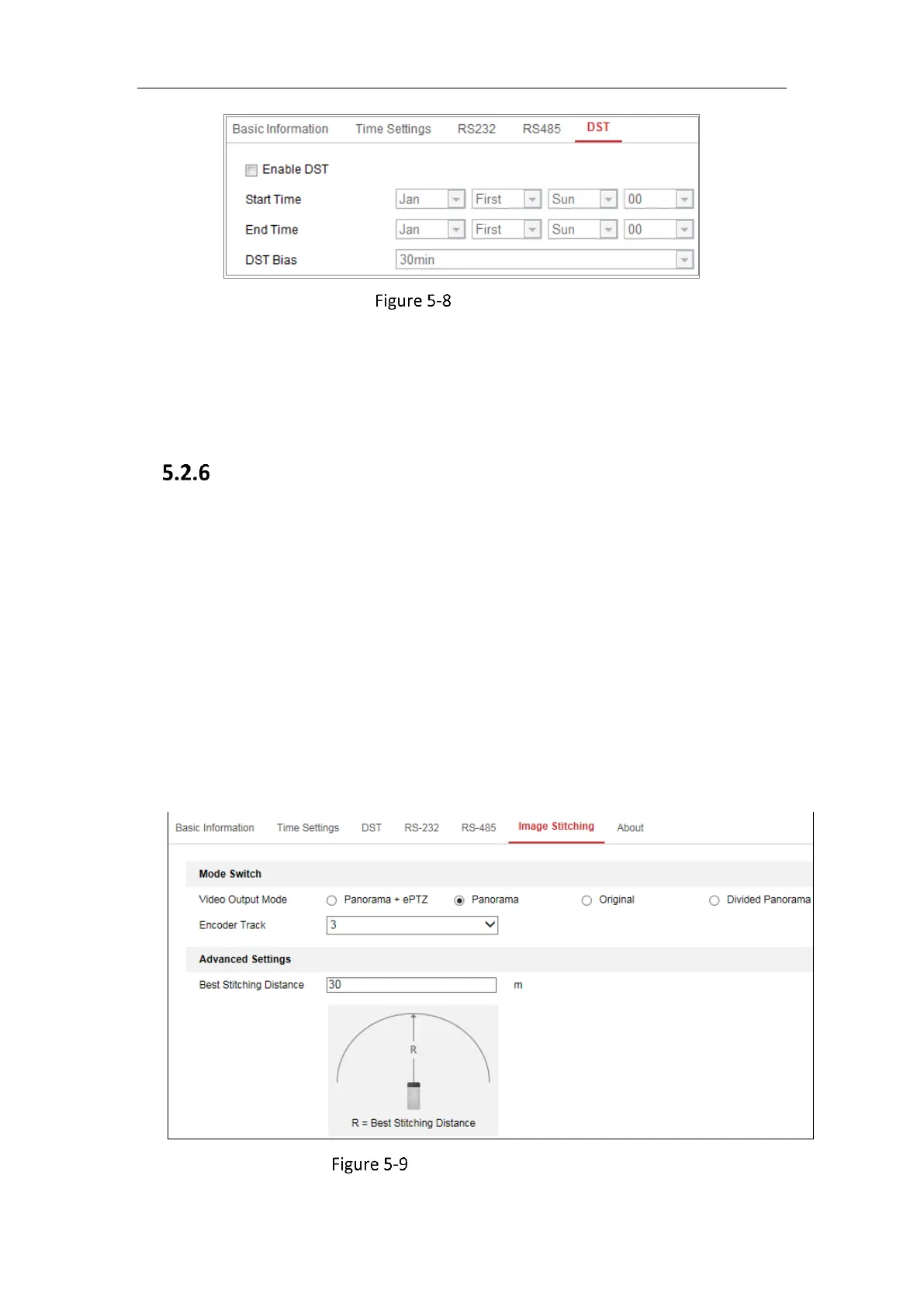Network Camera User Manual
40
DST Settings
2. Select the start time and the end time.
3. Select the DST Bias.
4. Click Save to activate the settings.
Configuring Image Stitching
Purpose:
You can switch the video output mode for the camera according to your actual
demand. There are four video output modes, including Panorama + ePTZ, Panorama,
Original and Divided Panorama.
Steps:
1. Enter the Image Stitching configuration interface.
Configuration > System > System Settings > Image Stitching
Image Stitching Settings
