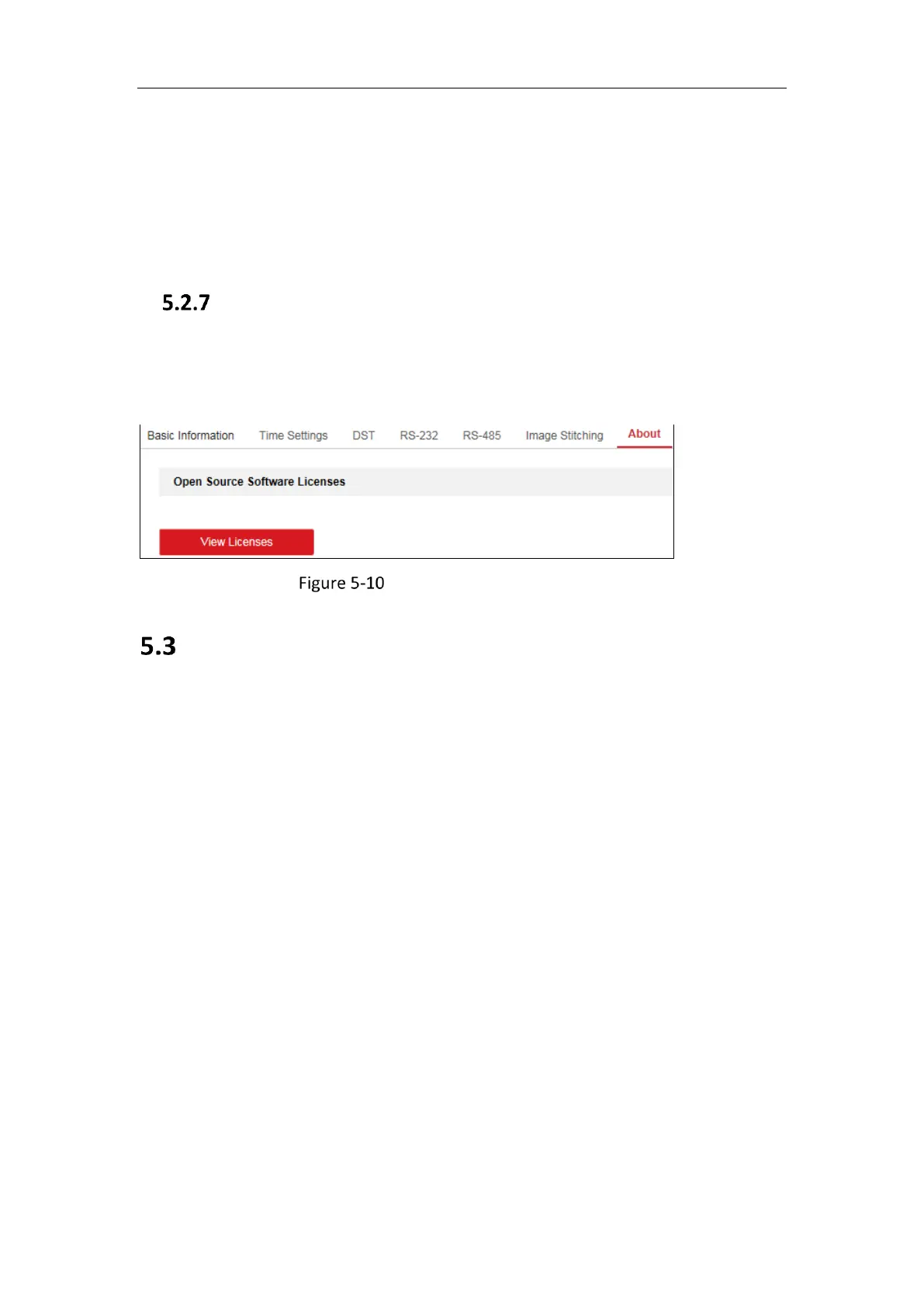Network Camera User Manual
42
from the lens is the worst.
Notes:
For the Original mode, Best Stitching Distance are not supported.
4. Click Save.
Open Source Software License
Information about the open source software that applies to the IP camera can be
checked if required. Go to Configuration > System Settings > About.
Open Source Software Licenses
Maintenance
5.3.1 Upgrade & Maintenance
Purpose:
The upgrade & maintenance interface allows you to process the operations, including
reboot, partly restore, restore to default, export/import the configuration files, and
upgrade the device.
Enter the Maintenance interface: Configuration > System > Maintenance > Upgrade
& Maintenance.
Reboot: Restart the device.
Restore: Reset all the parameters, except the IP parameters and user
information, to the default settings.
Default: Restore all the parameters to the factory default.
Notes:
• After restoring the default settings, the IP address is also restored to the
