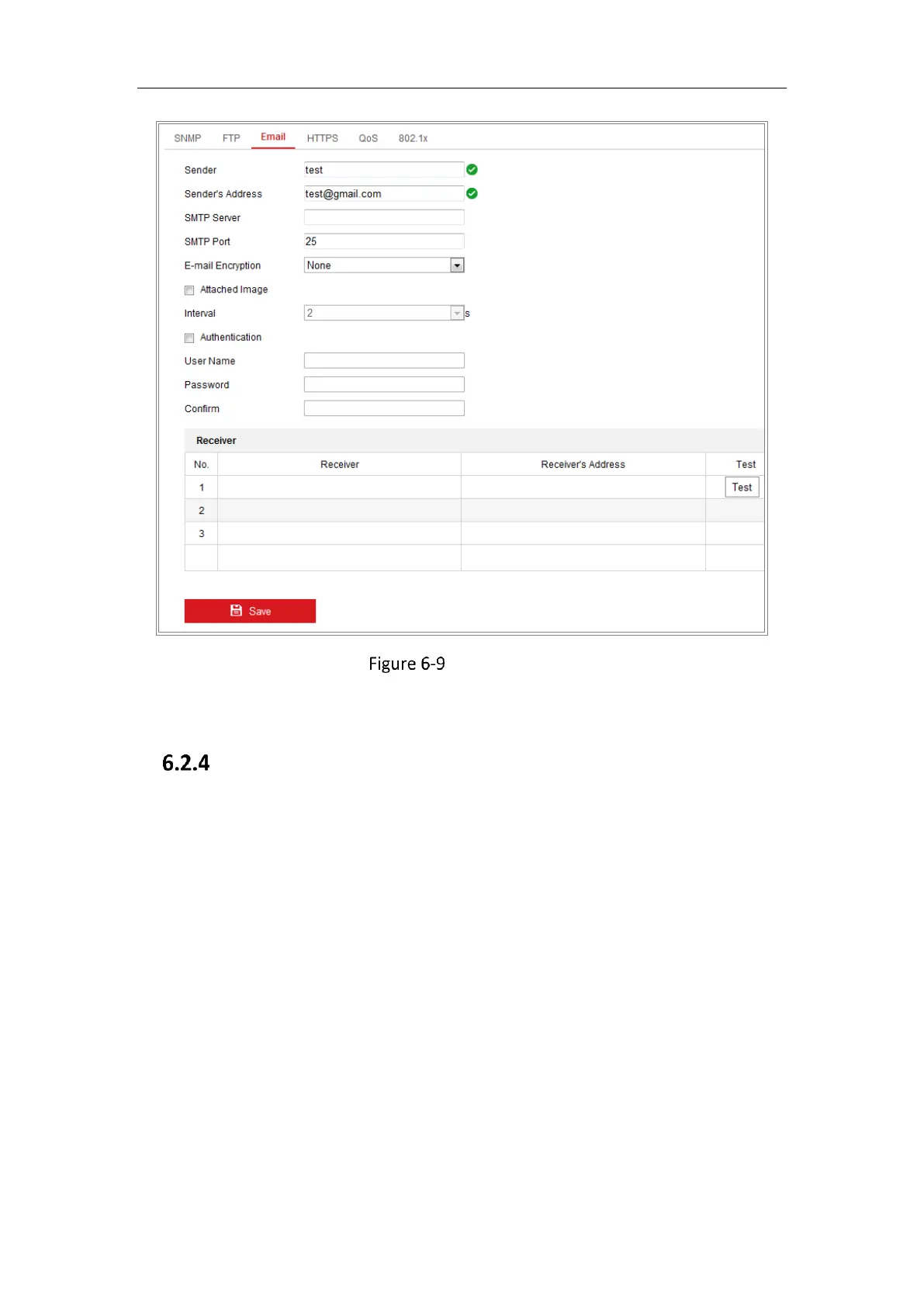Network Camera User Manual
66
Email Settings
4. Click Save to save the settings.
HTTPS Settings
Purpose:
HTTPS provides authentication of the web site and its associated web server, which
protects against Man-in-the-middle attacks.
Note:
HTTPS is enabled by default for certain camera models.
If HTTPS is enabled, the camera creates an unsigned certificate automatically.
When accessing via HTTPS, the web browser will send a prompt that installing a
signed certificate is recommended.
Steps:
1. Enter the HTTPS settings interface. Configuration > Network > Advanced
