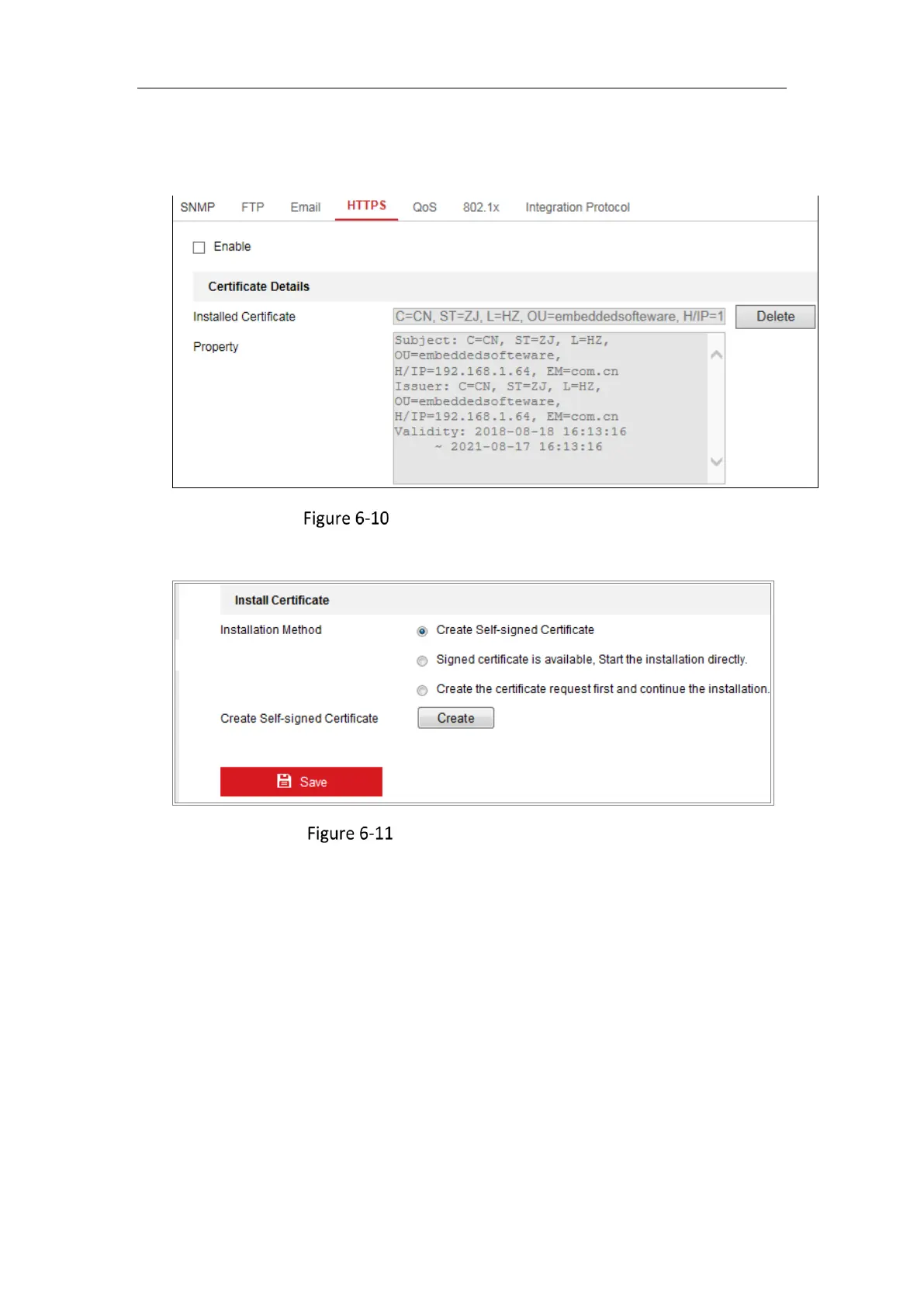Network Camera User Manual
67
Settings > HTTPS.
2. Check Enable to access the camera via HTTP or HTTPS protocol.
HTTPS Configuration Interface
3. Create the self-signed certificate or authorized certificate.
Create Self-signed Certificate
Create the self-signed certificate
(1) Select Create Self-signed Certificate as the Installation Method.
(2) Click Create button to enter the creation interface.
(3) Enter the country, host name/IP, validity and other information.
(4) Click OK to save the settings.
Note: If you already had a certificate installed, the Create Self-signed
Certificate is grayed out.
Create the request and import the authorized certificate
(1) Select Create the certificate request first and continue the installation as
