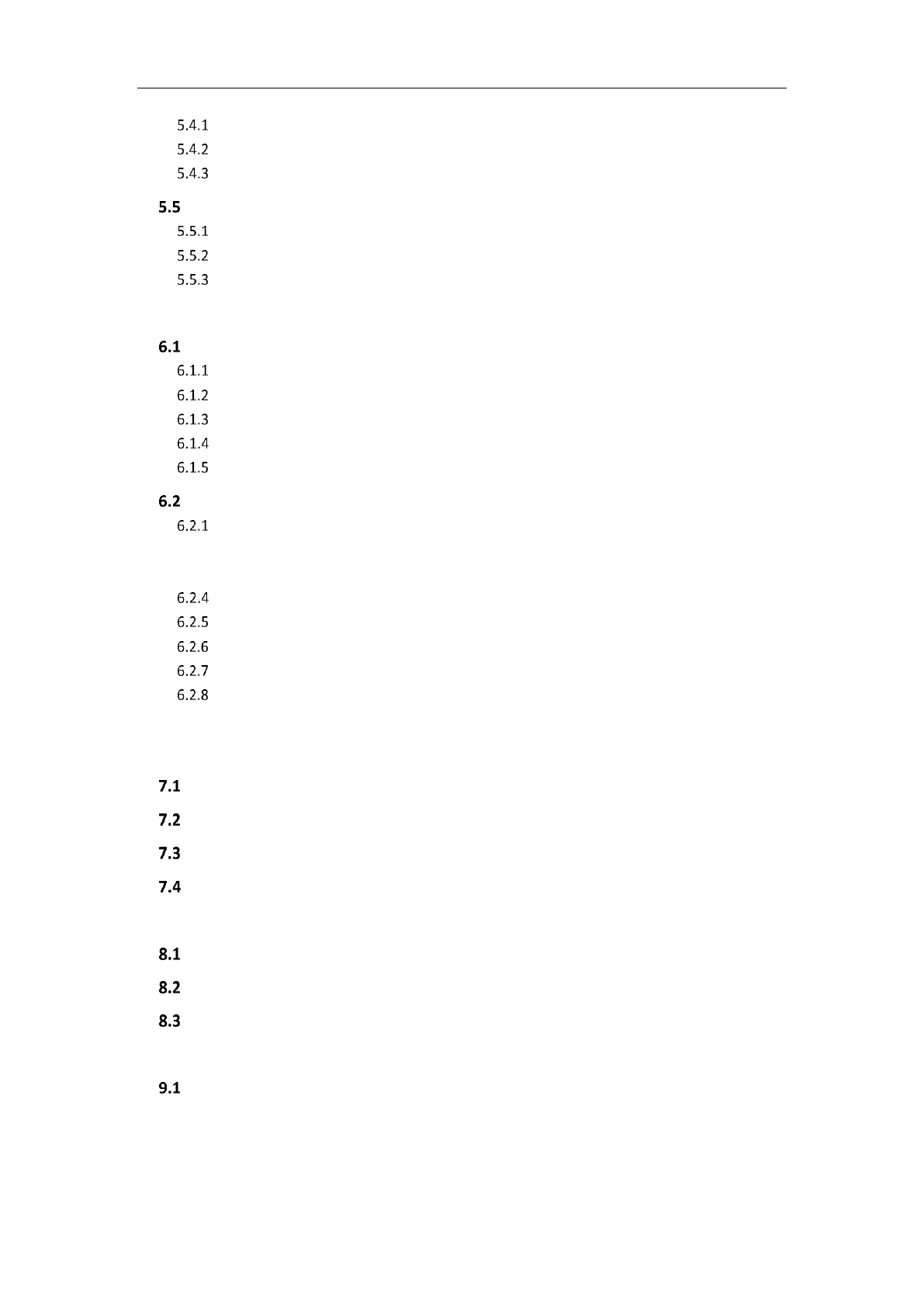Network Camera User Manual
7
Authentication ................................................................................................................ 46
IP Address Filter .............................................................................................................. 46
Security Service............................................................................................................... 48
User Management ......................................................................................... 49
User Management .......................................................................................................... 49
Security Question ........................................................................................................... 51
Online Users .................................................................................................................... 52
Chapter 6 Network Settings ............................................................................... 52
Configuring Basic Settings .............................................................................. 52
Configuring TCP/IP Settings ............................................................................................ 52
Configuring DDNS Settings .............................................................................................. 54
Configuring PPPoE Settings ............................................................................................. 56
Configuring Port Settings ................................................................................................ 56
Configure NAT (Network Address Translation) Settings .................................................. 58
Configure Advanced Settings .......................................................................... 59
Configuring SNMP Settings ............................................................................................. 59
6.2.2 Configuring FTP Settings ................................................................................................. 62
6.2.3 Configuring Email Settings .............................................................................................. 64
HTTPS Settings ................................................................................................................ 66
Configuring QoS Settings ................................................................................................ 69
Configuring 802.1X Settings ............................................................................................ 70
Integration Protocol ........................................................................................................ 71
Network Service .............................................................................................................. 72
6.2.9 Configuring HTTP Listening ............................................................................................. 73
Chapter 7 Video/Audio Settings ......................................................................... 74
Configuring Video Settings ............................................................................. 74
Configuring Audio Settings ............................................................................. 77
Display Info. on Stream .................................................................................. 78
Configuring Target Cropping ........................................................................... 79
Chapter 8 Image Settings .................................................................................. 80
Configuring Display Settings ........................................................................... 80
Configuring OSD Settings ................................................................................ 84
Configuring Picture Overlay ............................................................................ 86
Chapter 9 Event Settings ................................................................................... 87
Basic Events ................................................................................................... 87
9.1.1 Configuring Alarm Input ................................................................................................. 87
9.1.2 Configuring Alarm Output .............................................................................................. 90
9.1.3 Handling Exception ......................................................................................................... 91
