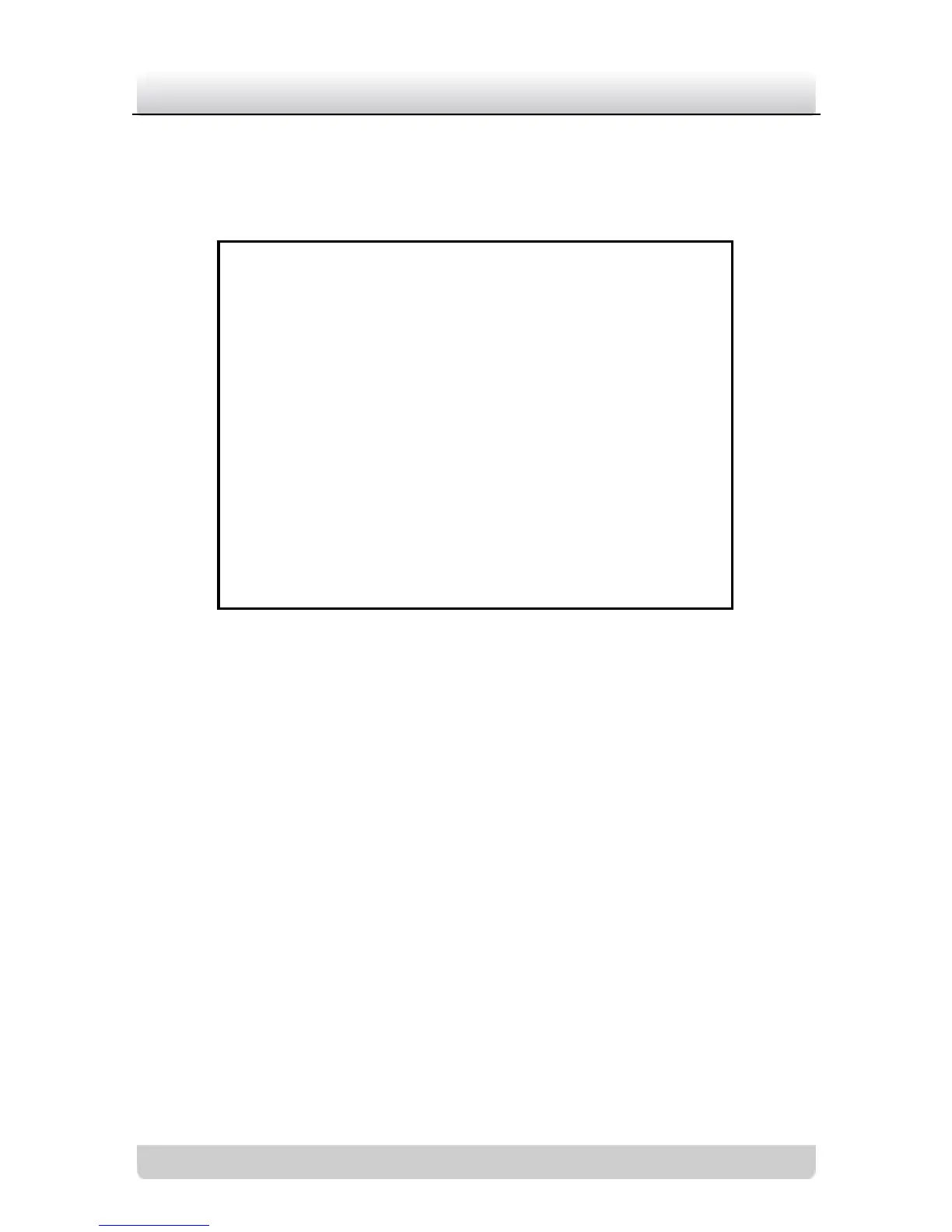9. In the main menu, move the cursor to EXIT, press the left/right
buttons to select SAVE, DEL or QUIT
10. Press the menu button to exit the menu.
Figure 3-11 Motion Detection
MD (Motion Detection)
Steps:
1. Move the cursor to MD, press the left/right buttons to select
ON… .
2. Press the menu button to enter the submenu.
3. Move the cursor to TYPE, select the type you want. There are
2 types. Type 1 is a frame with the adjustable position and the
size. Type 2 is the full screen panes.
Type1 settings:
1). Move the cursor to AREA.
