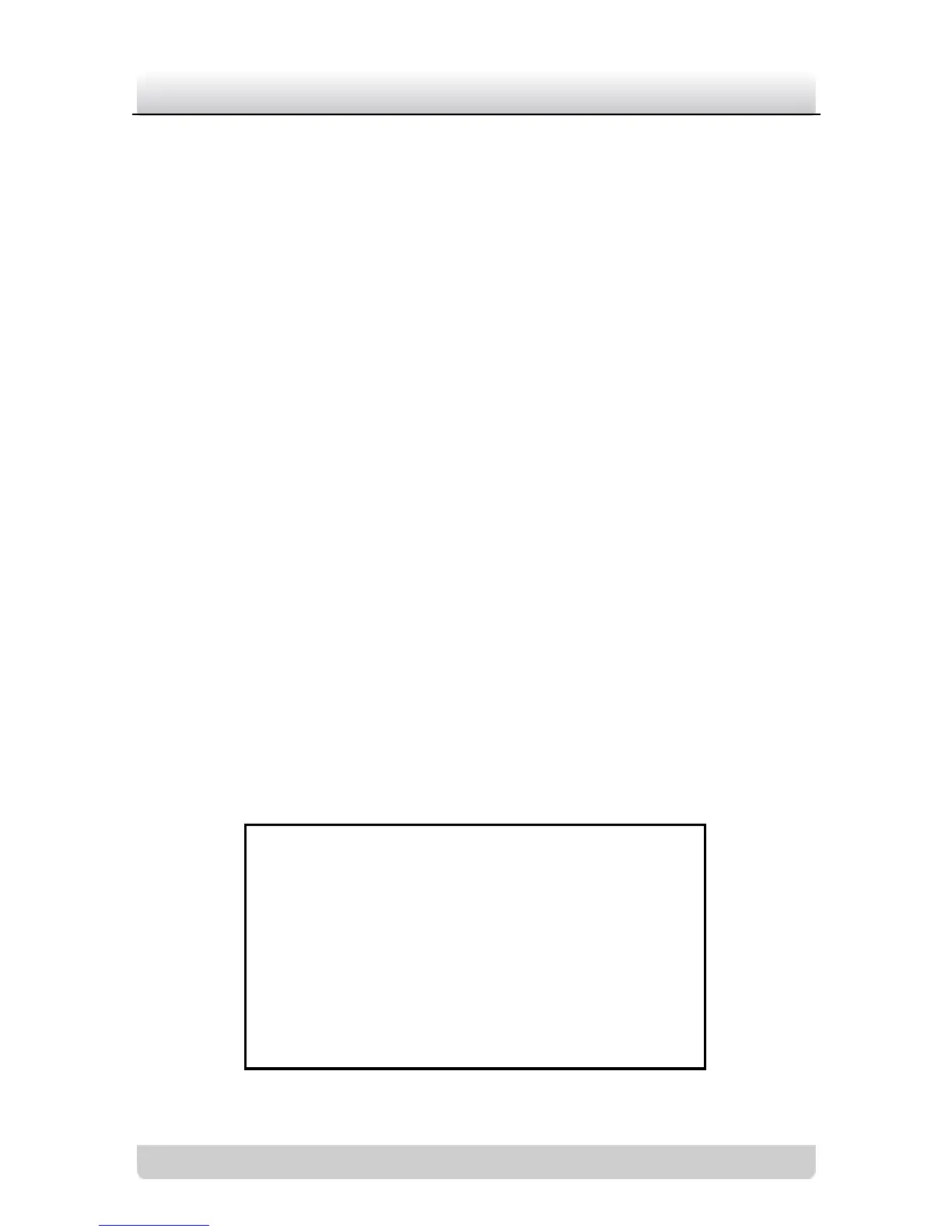2). Press the menu button to select LOC.
3). Press the up/down/left/right buttons to set the position of
the motion detection area on the screen.
4). Press the menu button to select SIZE.
5). Press the up/down/left/right buttons to set the size of the
area.
6). Press the menu button to select OK to finish setting the
position and size of the area.
7). Move the cursor to SENSE. You can select LOW, MID,
HIGH to set the sensitivity level of the motion detection.
Type2 settings:
1). Move the cursor to SENSE. You can select LOW, MID,
HIGH to set the sensitivity level of the motion detectio n.
2). Move the cursor to RET, press the menu button to return
to the previous menu.
3). In the main menu, move the cursor to EXIT, press the
left/right buttons to select SAVE, DEL or QUIT
4). Press the menu button to exit the menu.
