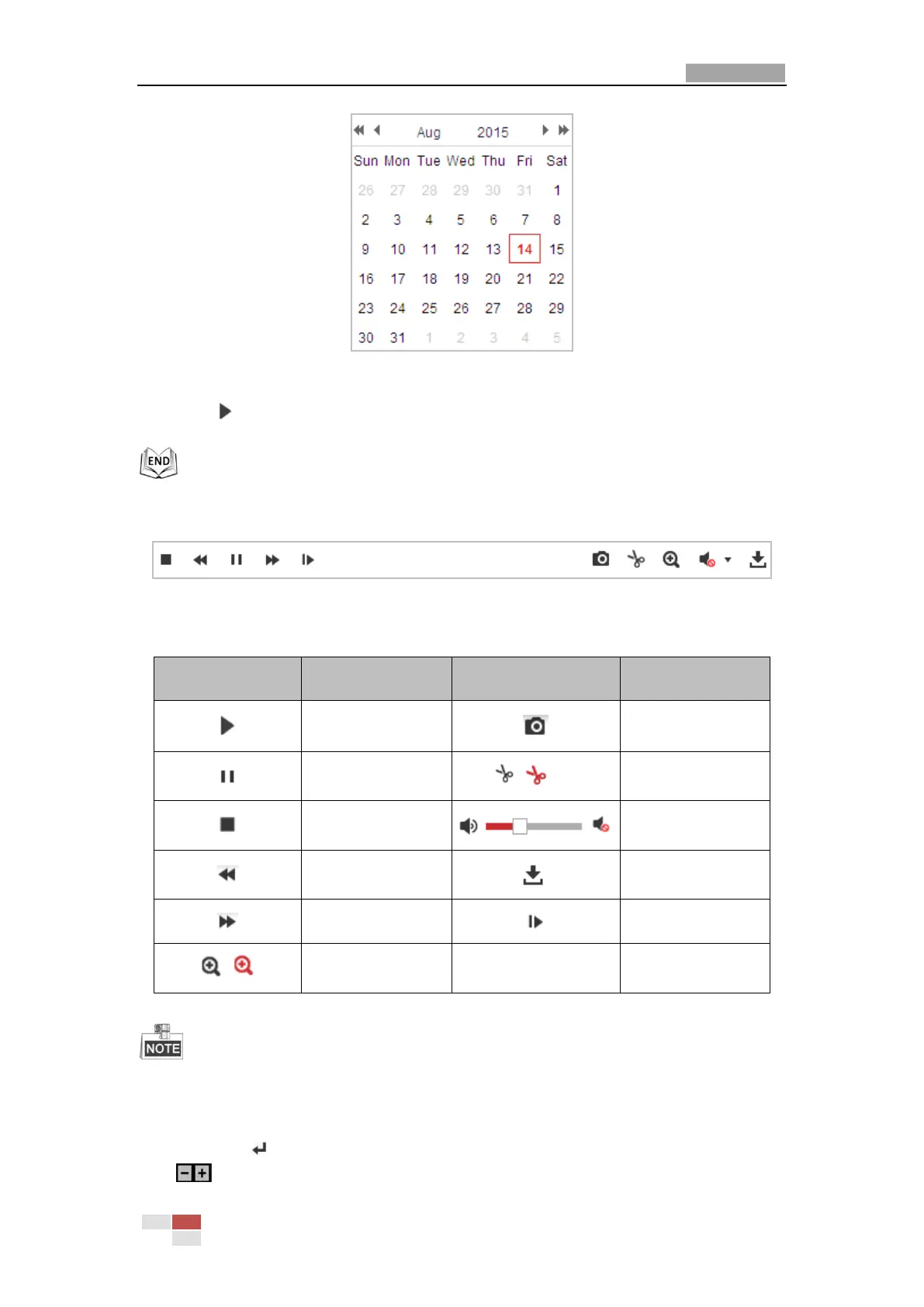User Manual of E Series Network Mini PTZ camera
© Hikvision
Figure 4-14 Search Video
3. Click to play the video files found on this date.
The toolbar on the bottom of Playback interface can be used to control playing process.
Figure 4-15 Playback Toolbar
Table 4-4 Description of the buttons
Start/Stop clipping
video files
Audio on and adjust
volume/Mute
Enable/Disable
digital zoom
You can choose the file paths locally for downloaded playback video files and pictures in Local
Configuration interface. Please refer to Section 4.1 Configuring Local Parameters for details.
Drag the progress bar with the mouse to locate the exact playback point. You can also input the
time and click to locate the playback point in the Set playback time field. You can also
click to zoom out/in the progress bar.
