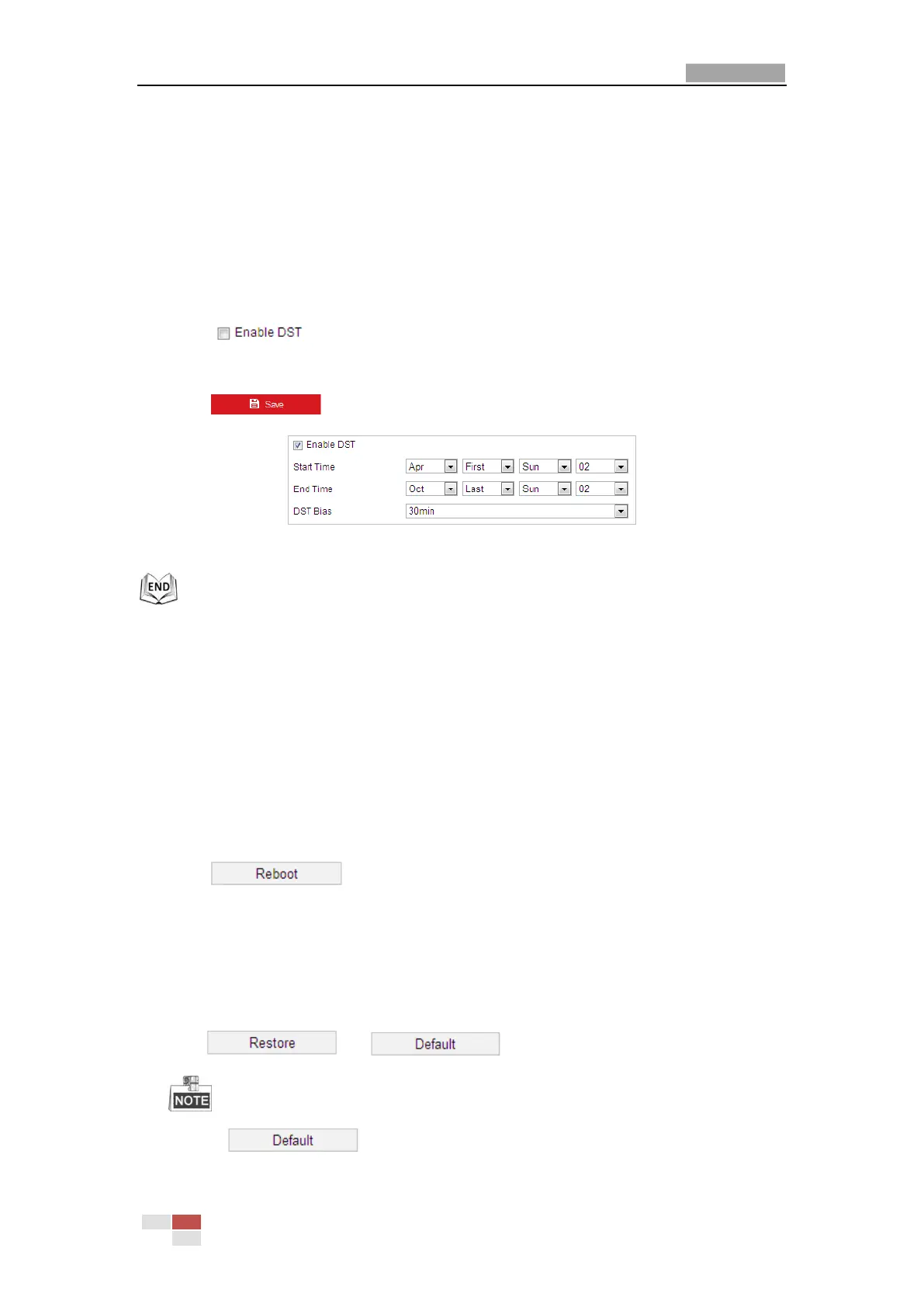User Manual of E Series Network Mini PTZ camera
© Hikvision
Configuring DST (Daylight Saving Time)
Purpose:
If there is the habit of adjusting clocks forward in your country in certain time period of a year,
you can turn this function on. The time will be adjusted automatically when the Daylight Saving
Time(DST) comes.
Steps:
1. Enter the DST interface by Configuration > Advanced Configuration > System > DST
2. Check to enable the DST function.
3. Set the date of the DST period.
4. Click to save the settings.
Figure 6-44 DST Settings
6.4.2 Maintenance
Upgrade & Maintenance
Rebooting the Mini PTZ camera
Steps:
1. Enter the Maintenance interface:
2. Configuration > System > Maintenance > Upgrade & Maintenance:
3. Click to reboot the network mini PTZ camera.
Restoring Default Settings
Steps:
1. Enter the Maintenance interface:
Configuration > System > Maintenance > Upgrade & Maintenance:
2. Click or to restore the default settings.
Clicking restores all the parameters to default settings including the IP
address and user information. Please use this button with caution.
