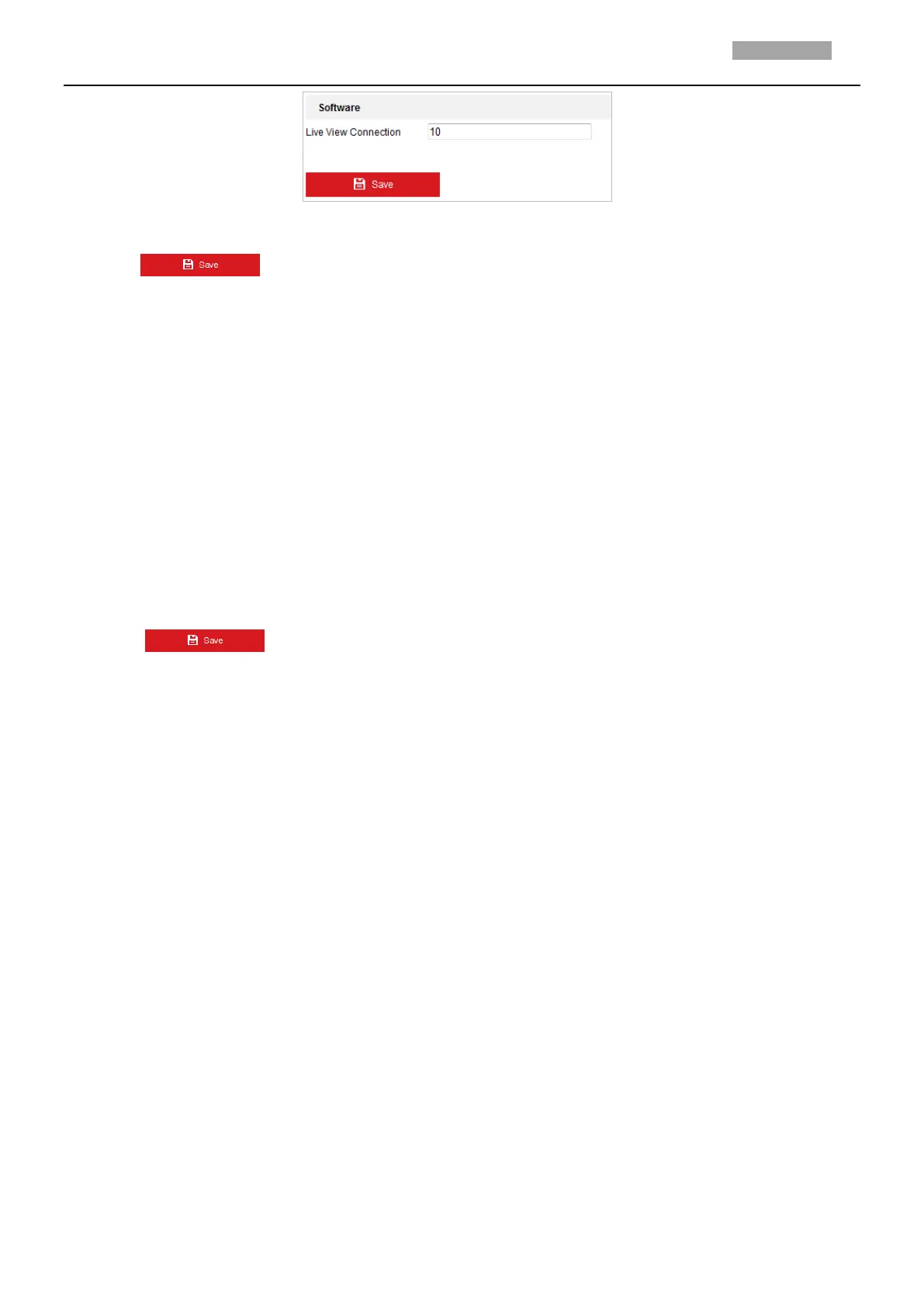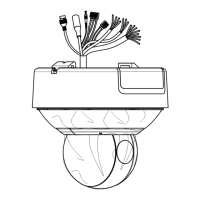Figure 7-12 Live View Connection Settings
3. Click to activate the settings.
7.3 Security
7.3.1 Configuring Authentication
Purpose:
You can specifically secure the stream data of live view. RTSP authentication and WEB authentication
are supported.
Steps:
1. Enter the Authentication interface:
Configuration> System> Security > Authentication
2. Select the authentication type. Digest is the recommended safer authentication way.
3. Click to save the settings.
7.3.2 Configuring IP Address Filter
Purpose:
With this function on, the camera allows certain IP addresses whether to log in or not.
Steps:
1. Enter IP Address Filter interface:
Configuration > System > Security > IP Address Filter
