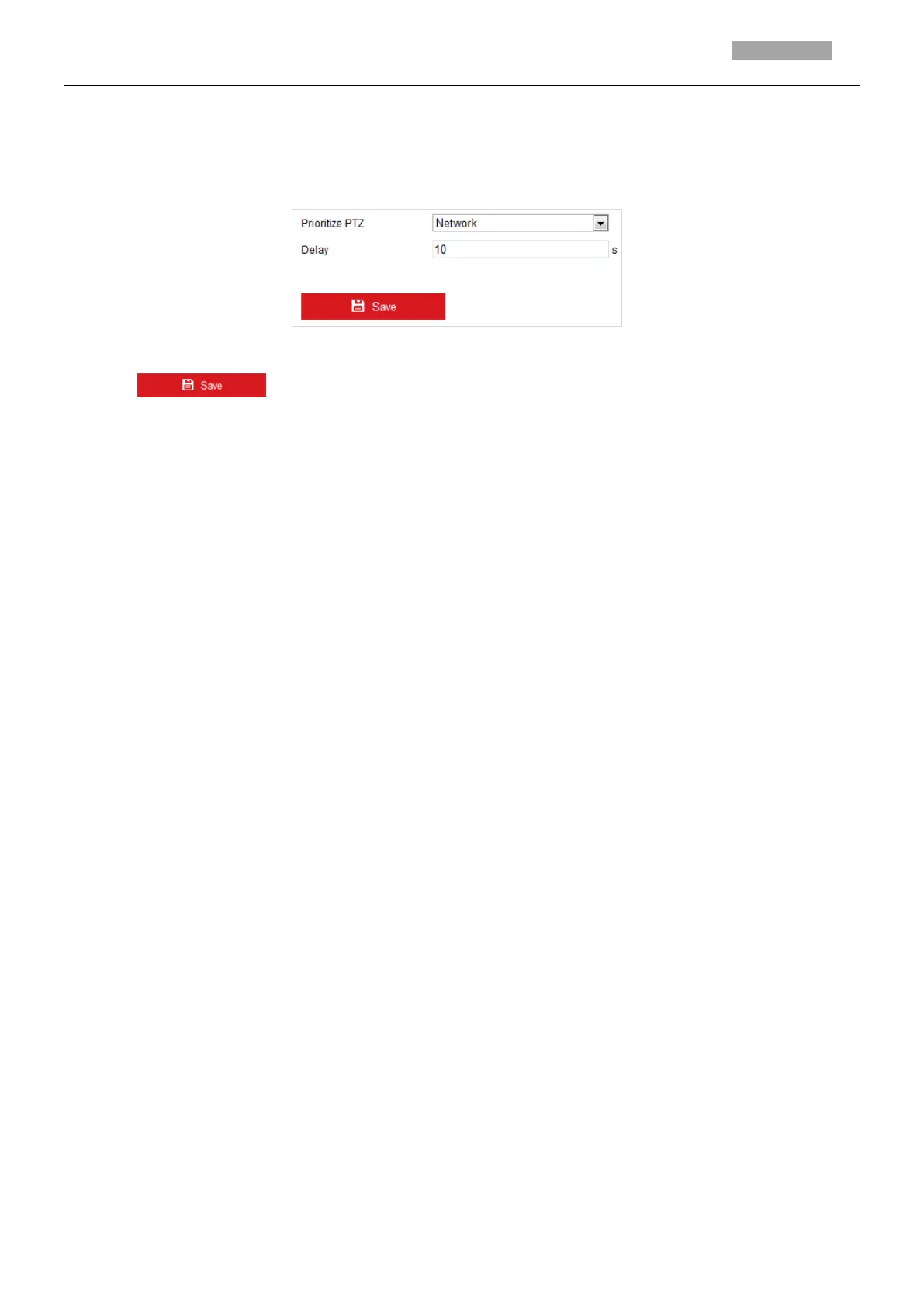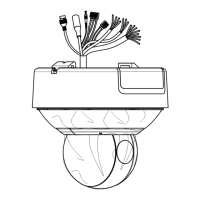The camera can be controlled by network and RS-485 signals. You can set the control priority of
these two signals.
The operation of Operator is prior to that of User. When the Operator is controlling the camera,
the User cannot control it. When the Operator finishes, the User can control the camera after
the Delay time. The Delay time can be set in Priority PTZ interface as shown follows.
Figure 4-19 PTZ Priority
2. Click to activate the settings.
4.2.9 Configuring Panorama Tracking
Purpose:
After you enable this function, when the camera detects the moving object in the panoramic view, the
Camera 02 will track the detected target. Camera 02 automatically adjusts its PTZ position to ensure
that the target is in the center of PTZ view with certain detailed information. When you need to
perform the manual tracking, click the icon of live view interface and click the target to start tracking.
Steps:
1. Enter the Panorama Tracking settings interface:
Configuration > PTZ > Panorama Tracking
