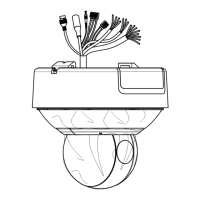Figure 4-20 Configure Smart Tracking
2. Check the Enable Tracking checkbox to enable panorama tracking function.
3. Select the calibration mode and perform the calibration.
Auto Calibration:
(1) Select the calibration mode as Auto.
(2) Move and zoom in/out the PTZ view to make sure the PTZ view and the panoramic view is
almost the same.
(3) Click Calibrate to start the auto calibration. After calibration for one scene is done, manually
change to another scene to perform auto calibration.
(4) After calibration for all scenes are done, click Auto Calibration Succeeded. The device reboots
automatically to take effect.
Manual Calibration:
(1) Select the calibration mode as Manual.
(2) Move the No.1 site of panoramic view to certain site “ ” and set the calibration site.
(3) Move and zoom in/out the Camera 02 to make sure the of PTZ view and the of
panoramic view are at the same position.
(4) Click to save the current site position information.
(5) Select other sites, and repeat the steps above to save the site position information.
(6) Click to switch the scene and set other calibration sites for the Scene 2.
(7) The calibration is completed when note shows up as: Calibration Succeeded.

